How to manage users
To resend an activation email or disable/re-enable the user
Log in to the management portal.
Click Company Management > Users.
Click the ellipsis icon near the user name and select the required action.
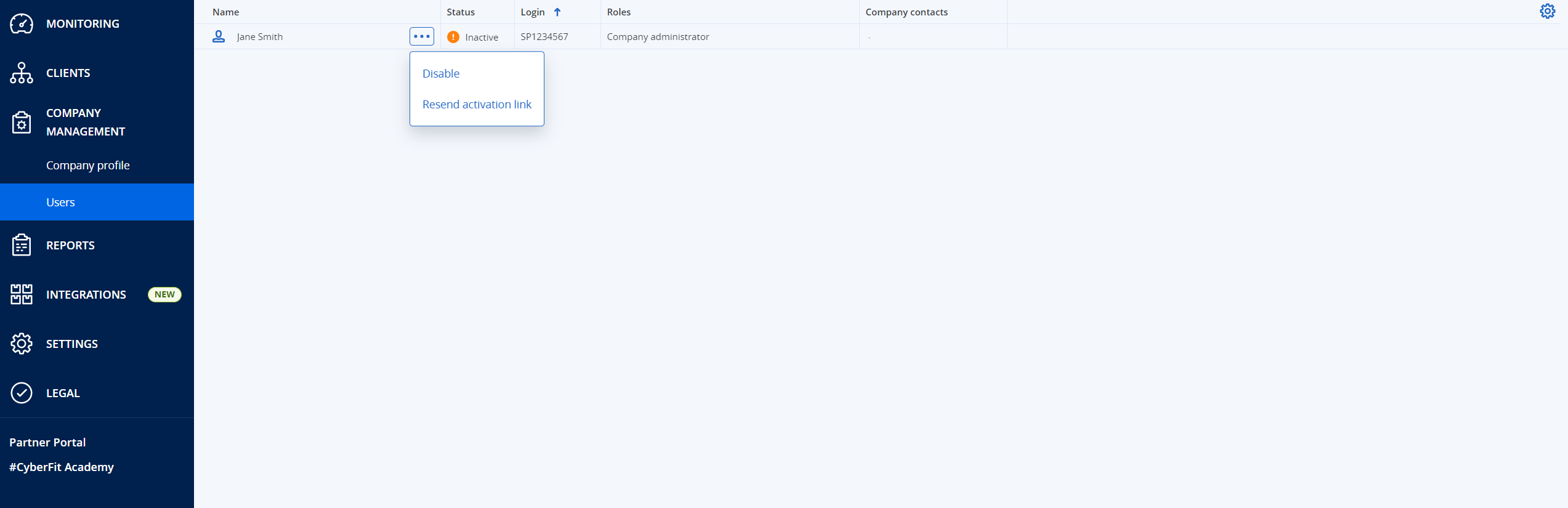
To manage the user information or user access to the services
Log in to the management portal.
Click Company Management > Users.
Select the user you want to manage. This will open the right pane with user information.
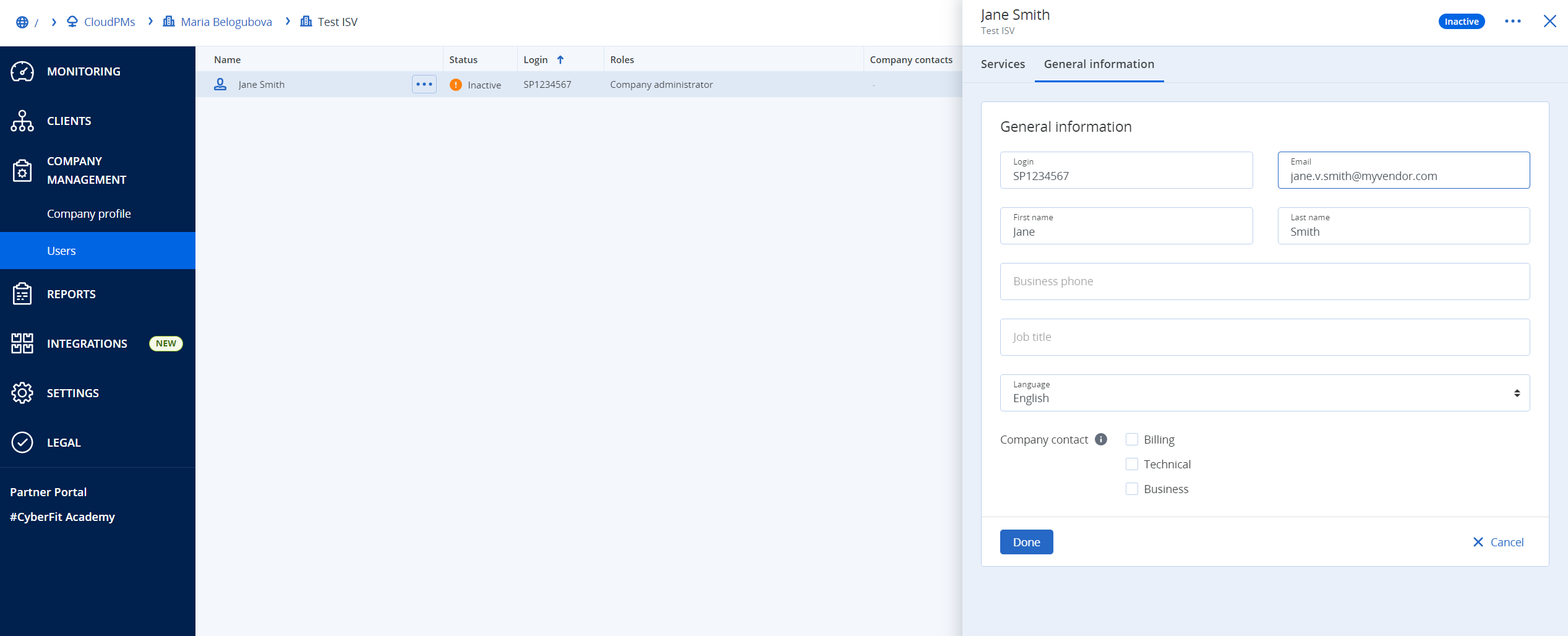
In the right pane:
Select General information and modify the information about the user.
Select Services and modify the available services and/or roles for the user.