How to provide access to your sandbox
Log in to the management portal.
Click New > User in the upper-right corner.
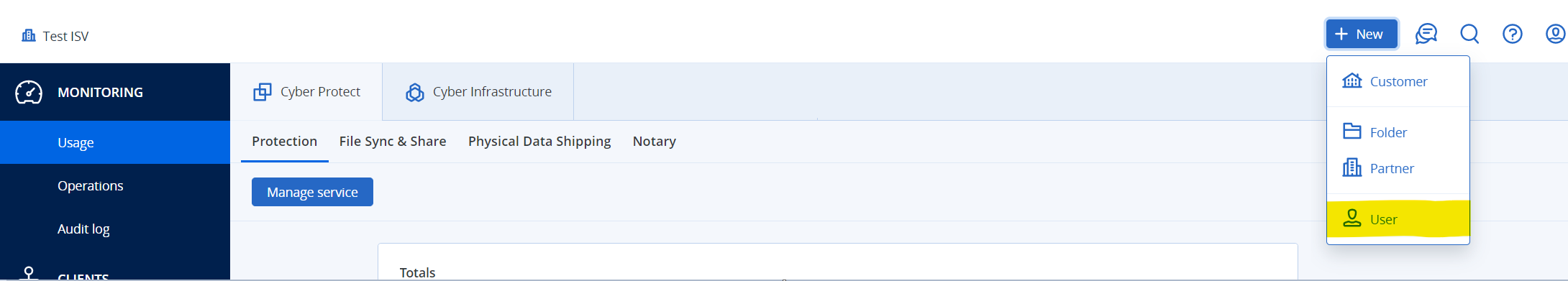
In the user creation interface:
Enter Login and Email of the new user.
Select necessary services and roles following the descriptions available in the UI. To give full access (similar to sandbox administrator), select the Company administrator role.
Click Create.
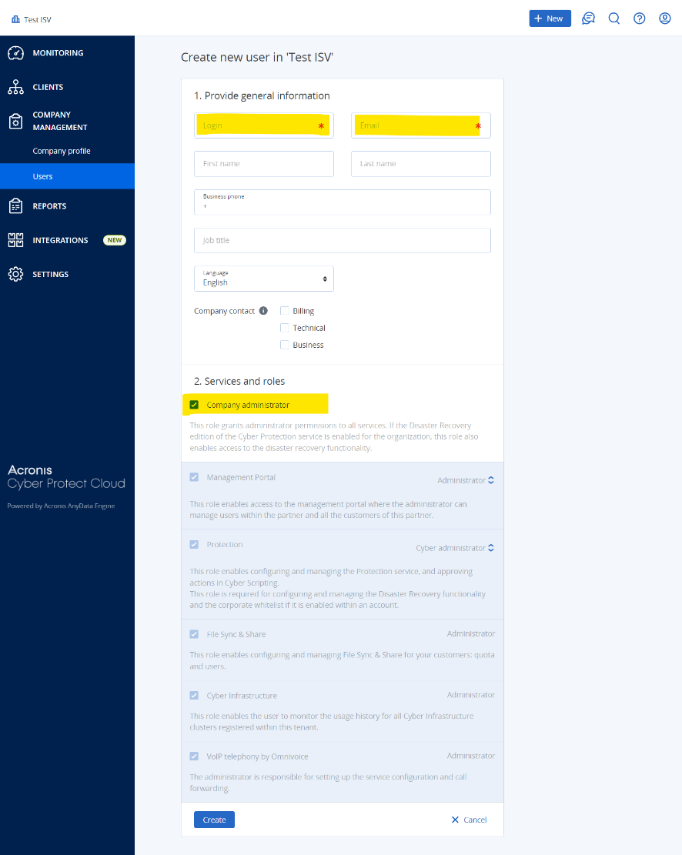
Once the user is created, they will receive an activation email. The activation process is similar to the activation of the sandbox administrator.