Switching a tenant to production
Acronis provides a trial mode to customers that first want to try the cloud services for free for a month. The mode is automatically switched to production when the tenant remains in trial mode for one full month.
Note
Warning
A customer tenant that is using services in the trial mode can be switched to the production mode only once. Switching the tenant mode is an irreversible operation.
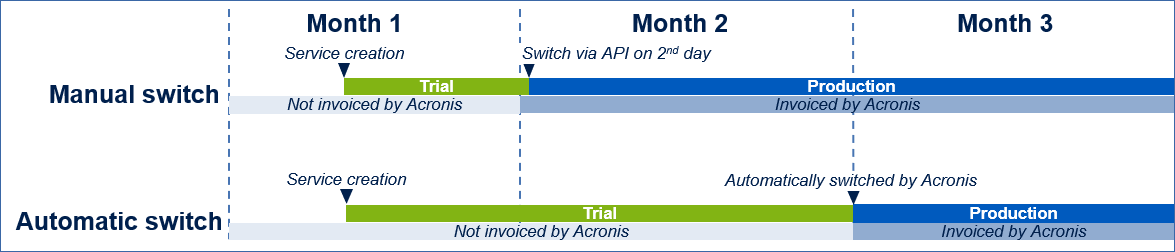
To switch a tenant to production
Authenticate to the cloud platform via the Python shell.
The following variables should be available now:
>>> base_url # the base URL of the API '<the data center URL>/api/2' >>> auth # the 'Authorization' header value with the access token {'Authorization': 'Bearer eyJ0eXAiOiJKV1QiLCJhbGciOiJSUzI1NiIsImtpZCI6ImMwMD...'} >>> tenant_id # the UUID of the tenant to which the token provides access 'ede9f834-70b3-476c-83d9-736f9f8c7dae'
Assign either of the following values to the
tenant_idvariable – the UUID of a sub-tenant created via the API or a sub-tenant found by its name:>>> tenant_id = created_tenant_id >>> tenant_id '0fcd4a69-8a40-4de8-b711-d9c83dc000f7'
Fetch the tenant pricing settings by sending a GET request to the
/tenants/{tenant_id}/pricingendpoint:>>> response = requests.get(f'{base_url}/tenants/{tenant_id}/pricing', headers=auth)
Check the status code of the response:
>>> response.status_code 200
Status code 200 means that the response body contains the tenant pricing settings formatted as a JSON text.
Note
A different status code means that an error has occurred. For details of the error, see HTTP status response codes and API error codes.
Convert the JSON text that the response body contains to an object, and then store this object in a variable named
tenant_pricing:>>> tenant_pricing = response.json() >>> pprint.pprint(tenant_pricing) {'currency': None, 'mode': 'trial', 'production_start_date': '2020-08-04T12:47:03', 'version': 1596545222672}
Change the value of the
modekey toproductionin thetenant_pricingobject:>>> tenant_pricing['mode'] = 'production'
Convert the
tenant_pricingobject to a JSON text:>>> tenant_pricing = json.dumps(tenant_pricing, indent=4)
Send a PUT request with the JSON text to the
/tenants/{tenant_id}/pricingendpoint:>>> response = requests.put( ... f'{base_url}/tenants/{tenant_id}/pricing', ... headers={'Content-Type': 'application/json', **auth}, ... data=tenant_pricing, ... )
Check the status code of the response:
>>> response.status_code 200
Status code 200 means that the platform has switched the tenant to the production mode.
Note
A different status code means that an error has occurred. For details of the error, see HTTP status response codes and API error codes.