Additional information
The Additional information section of a Description defines the additional information section of the CyberApp catalog detail page.
To edit the Additional information content
Note
If the Description is in the Draft state, and you have the appropriate Vendor Portal account type, you can open and edit the Description.
Otherwise, you can only view the Description details.
For more information on Description states, see Description approval process.
Select Additional information from the menu.
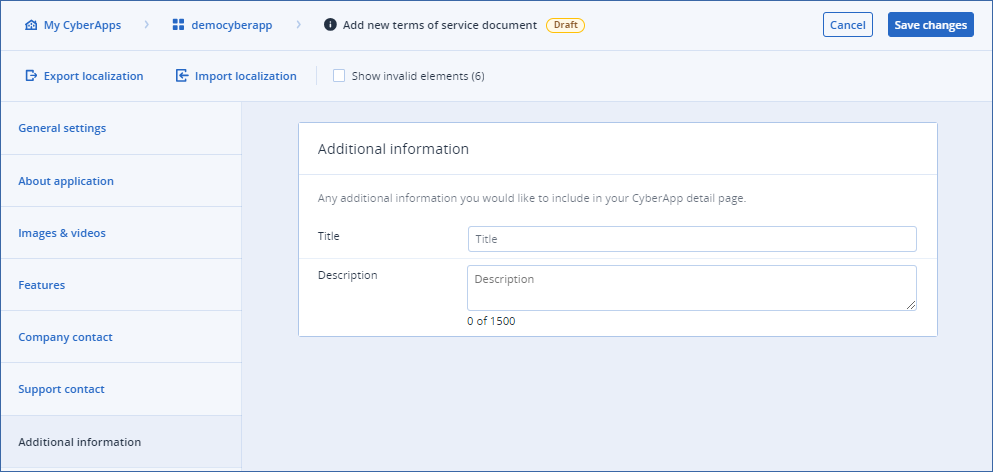
Add or modify
- Title(Required, if Description field is not empty)A title for the additional information section of the CyberApp detail page.
- Description(Required, if Title field is not empty)The additional information you want to include.
Note
This field can include basic markdown syntax, with the exception of images. For more information on basic markdown syntax, see the Markdown basic syntax guide.Markdown extended syntax is not supported, with the exception of fenced code blocks. For more information on extended markdown syntax, see the Markdown extended syntax guide.
Click Save changes.