Exporting a Version
To export a Version
either
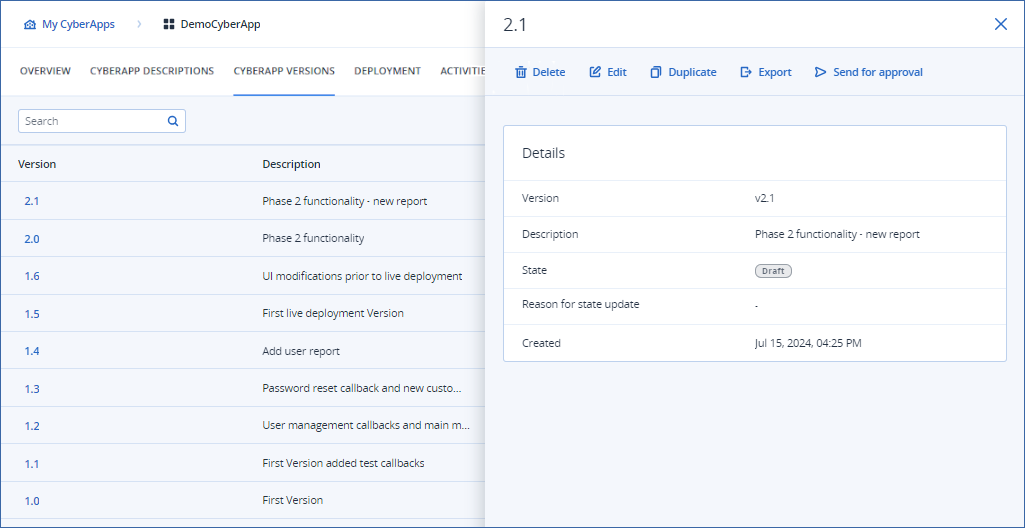
Click
in the available actions bar.
or
Click the
button on the Version list entry.
Select
from the dropdown.
either
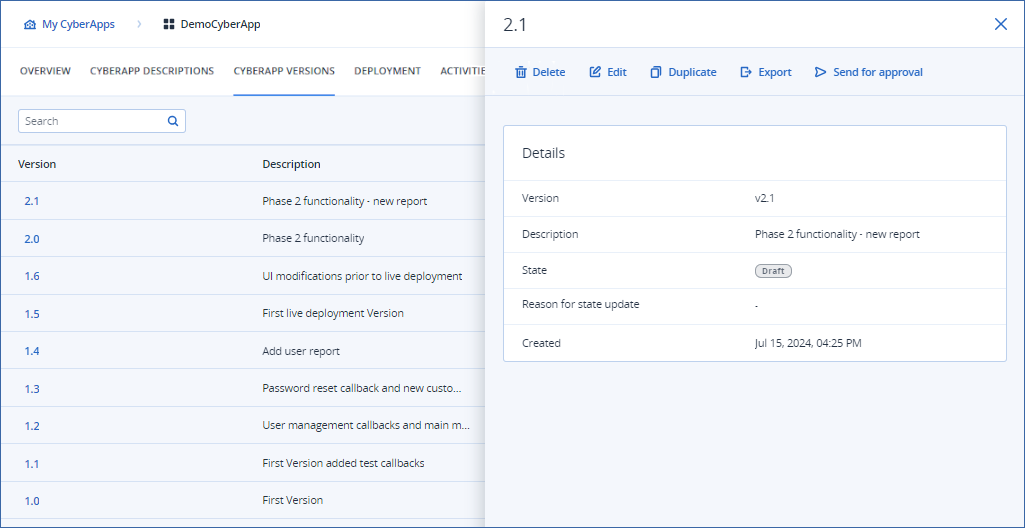
Click
in the available actions bar.
or
Click the
button on the Version list entry.
Select
from the dropdown.