Opening the details pop-up
If the production deployment request is not in the ![]() state, you can open a details pop-op.
state, you can open a details pop-op.
To open the details pop-up for a production deployment
Click the
 button on the production deployment entry.
button on the production deployment entry.Select
 from the dropdown.
from the dropdown.
Details displayed
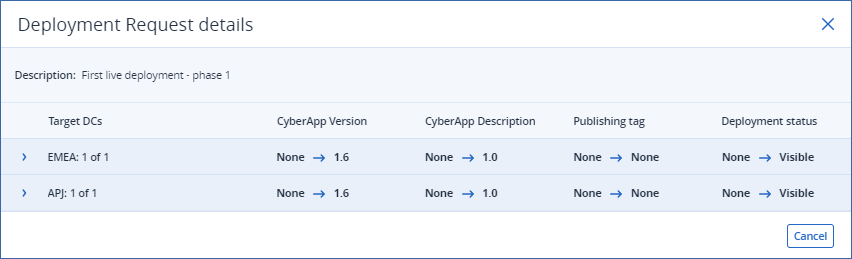
This pop-up displays a list of details for each production deployment target data center (DC), grouped by region:
- Target DCThe data center (DC).
- CyberApp VersionThe Version deployed on the DC.
- CyberApp DescriptionThe Description deployed on the DC.
- Publishing tagAny publishing tag assigned to the DC deployment:
None
New
Coming soon
Lighthouse
Note
For more information, see the section on the CyberApp catalog card.
- Deployment statusThe deployment status:
Visible
Hidden