Adding an alert type
Alert types deliver alerts created by the CyberApp to Acronis Cyber Platform so that they will be visible alongside standard Acronis alerts.
Note
If the Version is in the Draft state, and you have the appropriate Vendor Portal account type, you can open and edit the Version.
Otherwise, you can only view the Version details.
For more information on Version states, see Version approval process.
To add an alert type
[If necessary] Click Enable to enable the extension point.
Click
 to add an new alert type.
to add an new alert type.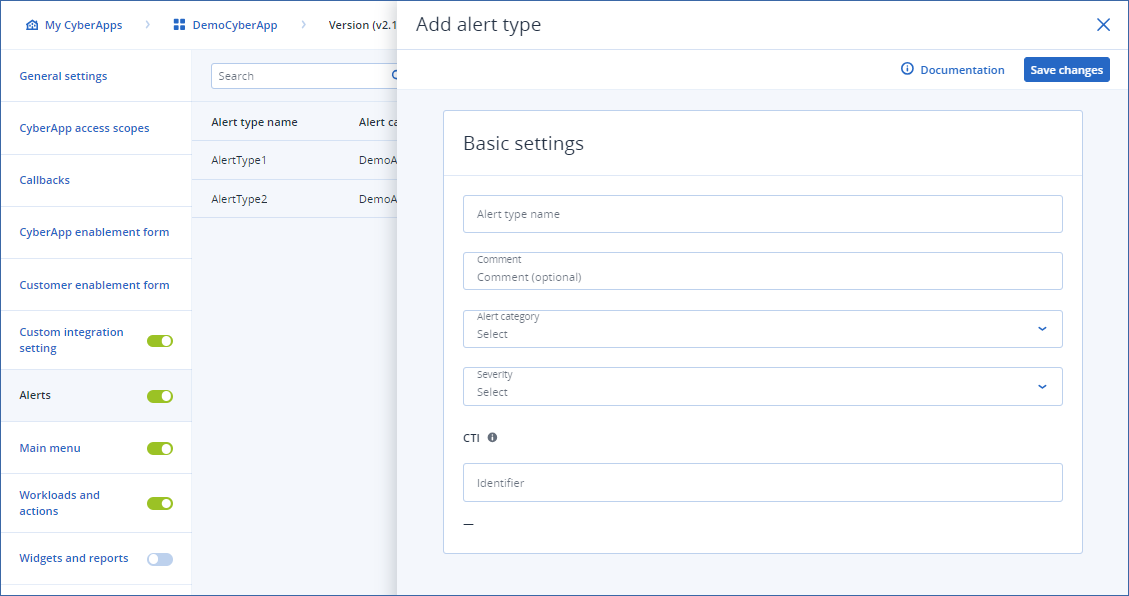
- Enter an Alert Type name.This is only displayed in the alert type list.
- [Optional] Enter a Comment.This is only displayed in the alert type list.
Select an Alert category from the dropdown.
Note
To send an alert of this type, the connector must specify this value in the alert’s
categoryfield.Select a Severity from the dropdown. The options are:
Warning
Critical
Error
- Specify a unique Identifier for the alert type.
Click Save changes.