Editing a custom settings tab
Note
If the Version is in the Draft state, and you have the appropriate Vendor Portal account type, you can open and edit the Version.
Otherwise, you can only view the Version details.
For more information on Version states, see Version approval process.
To edit a custom settings tab
Open the custom settings tab list.
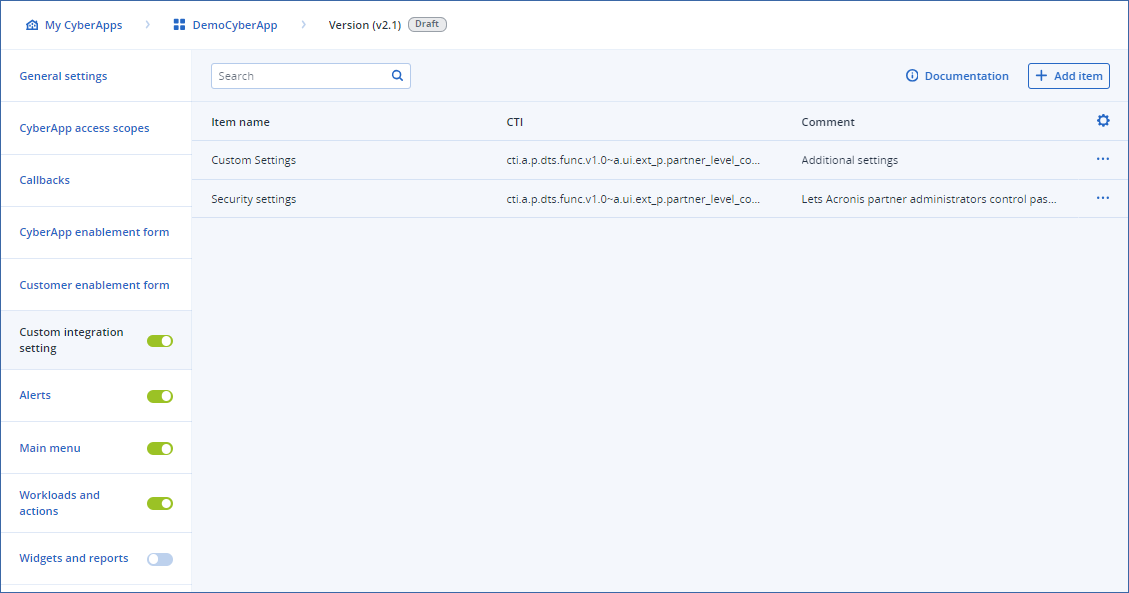
- Select the custom settings tab row.orClick
 on the custom settings tab row and select Edit.
on the custom settings tab row and select Edit.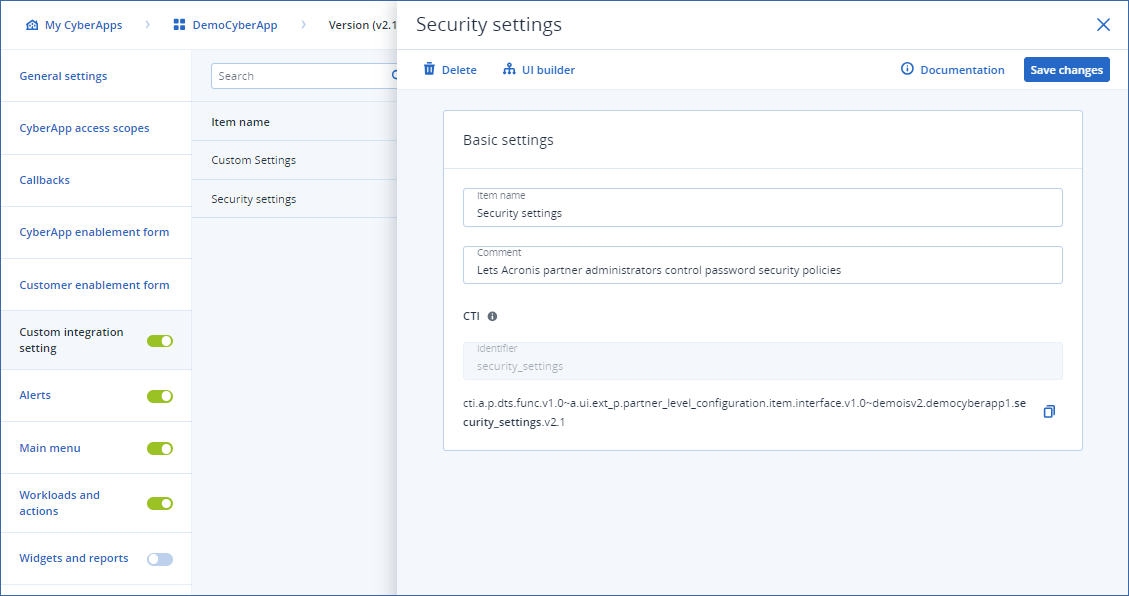
[Optional] Edit the Basic settings section values.
{Optional] Click
 to edit the custom settings tab UI.
to edit the custom settings tab UI.Click Save changes.