Managing Description content
Note
If the Description is in the Draft state, and you have the appropriate Vendor Portal account type, you can open and edit the Description.
Otherwise, you can only view the Description details.
For more information on Description states, see Description approval process.
To manage Description content
Open the CyberApp Description.
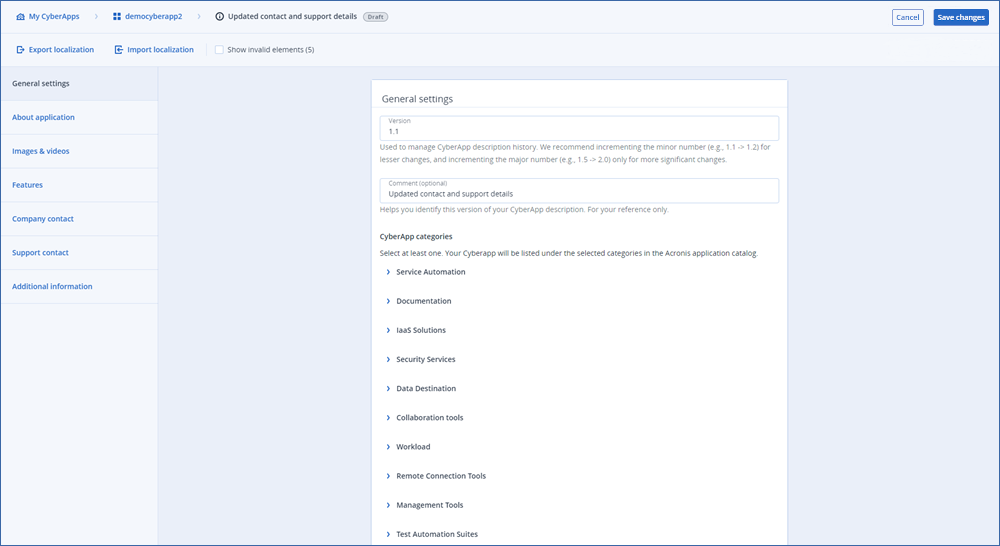
[If you have not supplied all required content] Select the Show invalid elements checkbox to display markers on the functional groups which need attention.
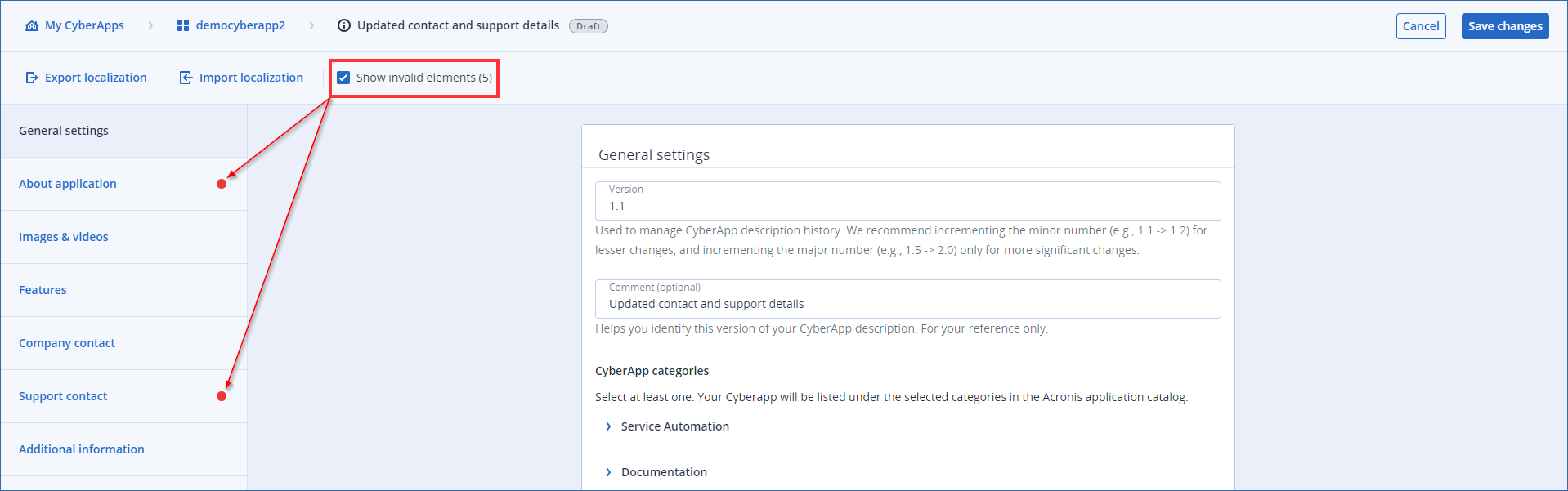
Select an option from the menu.
For more information on the content included in option, see:
Make your changes.
Click Save changes
Important
Added content and changes to existing content are not auto-saved.Remember to click Save changes!