Monitoring usage
In the OVERVIEW section of Vendor Portal, dashboard lets you monitor usage data for all your CyberApps.
Note
You can see CyberApp-specific usage data by either filtering the dashboard data or opening a CyberApp OVERVIEW tab.
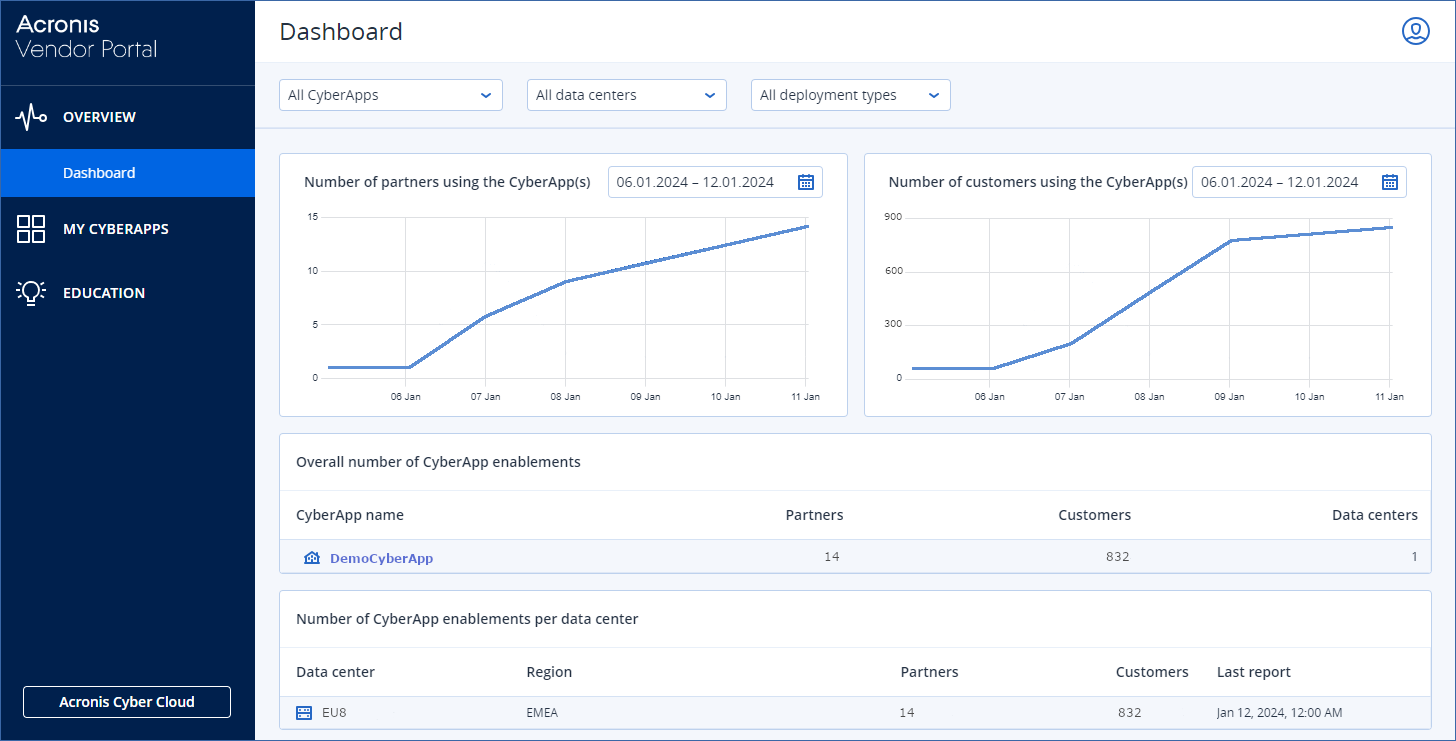
In this section