Opening the deployment list
You can create multiple test environment and production deployment requests for a CyberApp. They are both listed in the deployment list.
To open the deployment list
Select the DEPLOYMENT tab.
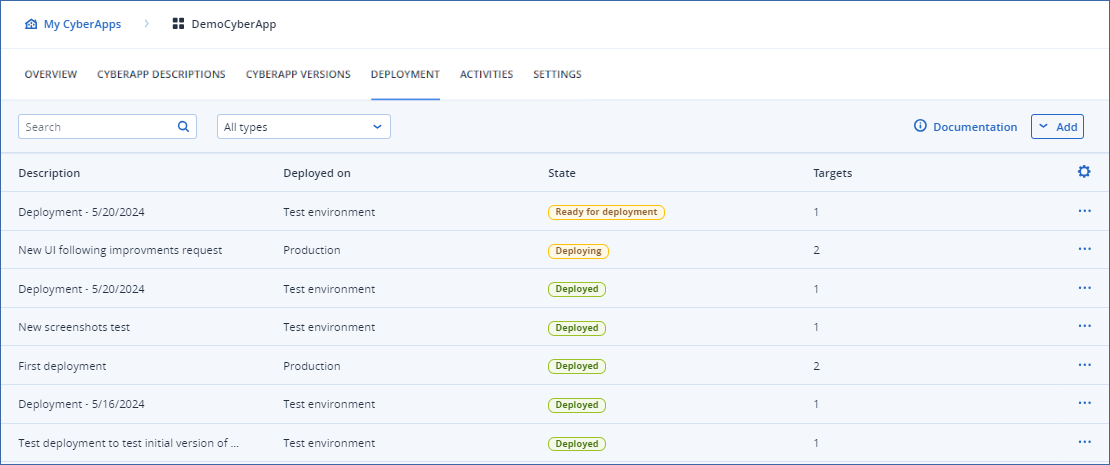
Note
The deployment list is not dynamically updated.
To refresh the list, you must select another tab, then reselect the DEPLOYMENT tab.
Details displayed
The deployment list includes the following details about your deployment requests:
- DescriptionThe deployment request description.
- CreatedThe date and time that you created the deployment request.
Note
Hidden in the example.
- Deployed onThe deployment type:
Production
Test environment
- StateThe deployment state.
Note
For more information, see Deployment request states and Production deployment request approval process.
- TargetsThe number of DCs specified in the deployment request.
Note
- To show or hide details in the deployment list:
Click
 .
.Select or clear column options.