About CyberApp
Note
This section includes all of the content for the CyberApp catalog card.
To edit the About CyberApp content
Note
If the Description is in the Draft state, and you have the appropriate Vendor Portal account type, you can open and edit the Description.
Otherwise, you can only view the Description details.
For more information on Description states, see Description approval process.
Select About CyberApp from the menu.
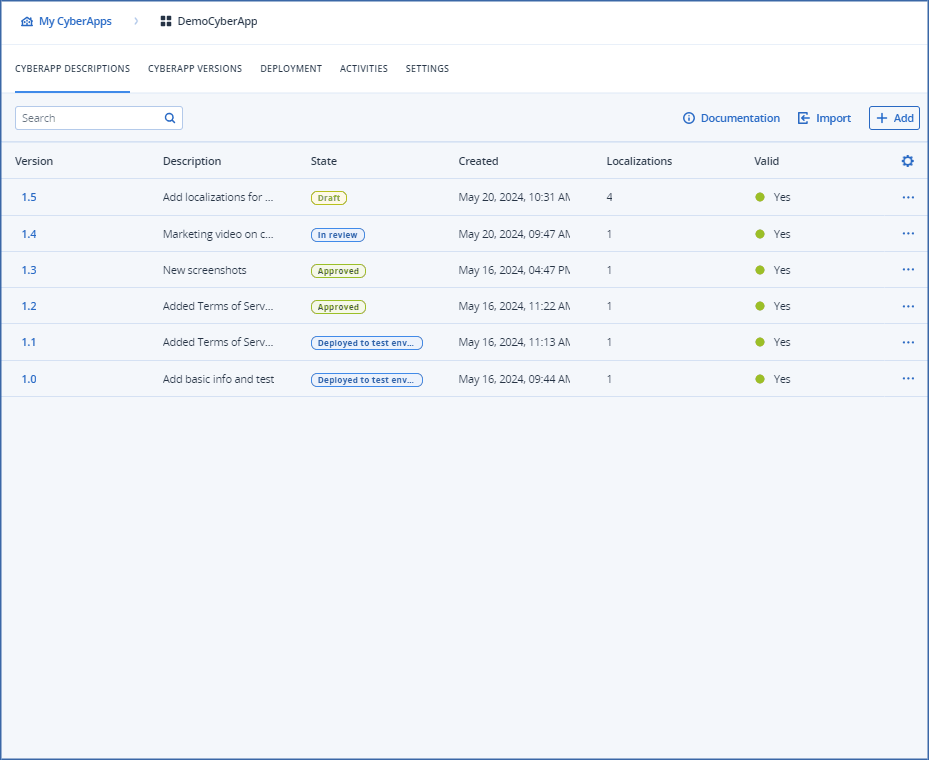
Edit the About CyberApp content
- Name (Required)The official name of the CyberApp.
- Logo (Required)The CyberApp logo image file.The file must be a PNG or an SVG file type, with a maximum file size of 10 MB.We recommend a logo image of 224 px x 64 px.
- Catalog card description (Required)A brief description to be included in the catalog card.The maximum size is 400 characters.
- Detail page title (Required)The title for catalog detail page.
- Detail page descriptionA detailed description of the CyberApp.The maximum size of the description is 5000 characters.
Note
This field can include basic markdown syntax, with the exception of images. For more information on basic markdown syntax, see the Markdown basic syntax guide.Markdown extended syntax is not supported, with the exception of fenced code blocks. For more information on extended markdown syntax, see the Markdown extended syntax guide. - Developer companyThe name of the company which is developing the CyberApp.
- Solution briefAn outline of the key values and benefits of the CyberApp and an optional title for it.You can upload a PDF file (maximum size: 40 MB) or specify a webpage URL.
- DocumentationThe CyberApp documentation and an optional title for it.You can upload a PDF file (maximum size: 40 MB) or specify a webpage URL.
- Terms of serviceThe CyberApp terms of service and an optional title for it.You can upload a PDF file (maximum size: 40 MB) or specify a webpage URL.
- Release notesThe CyberApp release notes and an optional title for them.You can upload a PDF file (maximum size: 40 MB) or specify a webpage URL.
- Action button (Website) (Required)The URL for the CyberApp detail page Website button.
- Action button (Product)A URL for the CyberApp detail page Product button.
- Custom linkAn optional list of uploaded files and/or webpage URLs with additional information.
Click
 to add a custom link list entry.
to add a custom link list entry.Click
 to delete a list entry.
to delete a list entry.Use the up and down arrows to change the list order.
Click Save changes.