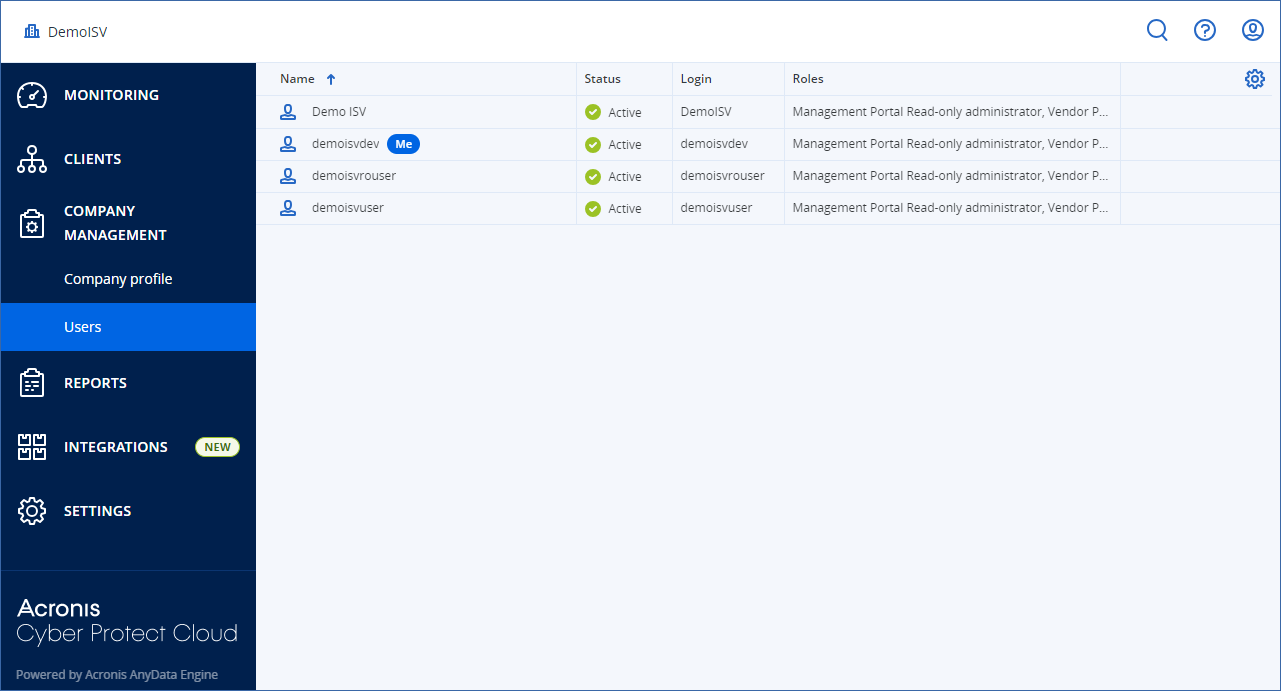Managing a CyberApp team
Some vendors create a multi-disciplinary team, whose members each have a specific role, skill set or responsibility.
Each team member has a Vendor Portal account of the appropriate type.
Vendor Portal account types
There are three Vendor Portal account types:
Both Vendor Portal Developers and Users can:
Manage marketing materials for the CyberApp (we call these CyberApp Descriptions).
Note
This is covered in the Marketing to Acronis partners chapter.
Deploy one or more CyberApps to specific regional data centers (DCs).
Consult usage statistics for deployed CyberApps.
Note
This is covered in the Marketing to Acronis partners chapter.
Build, promote, and release new versions of the CyberApp as your product or service evolves.
Access educational materials.
To manage Vendor Portal accounts
Vendor Portal accounts are managed through the Acronis management portal.
All Vendor Portal accounts types have access to Acronis management portal. Management portal access level can be either:
[If you are in Vendor Portal] Click
 .
.Click
 .
.Click Users.