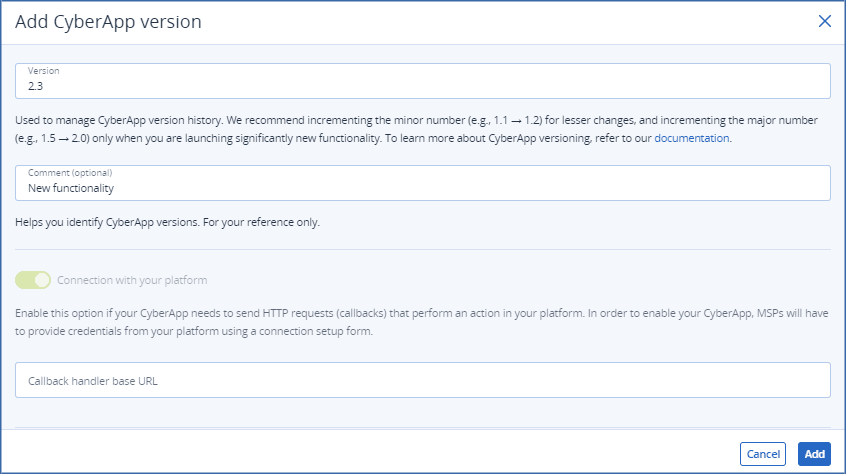Setting explicit partner and customer enablement
To set explicit partner and customer enablement
Select Partner-level account is not required in the How MSPs will enable the CyberApp subsection of the CyberApp enablement options section.
- In the How the CyberApp will be enabled for Customers subsection, select Work with Acronis data only.The Connection with your platform toggle switch is turned off by default, and you do not need to create a callback handler.
[If you want to use custom callbacks for CyberApp functionality] Switch on the Connection with your platform toggle switch and enter the Callback handler base URL.
Note
For more information on custom callbacks and the callback handler, see The callback handler.