Creating an alert category
Alert categories are used to group alerts of the same nature.
To create an alert category
Open an alert type by selecting it.
Click the Category dropdown and select Create new category.
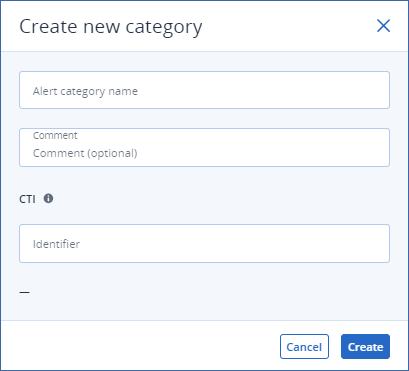
Enter an Alert category name.
[Optional] Enter a Comment.
Specify a unique Identifier for the alert category.
Note
Take note of the CTI.This is required to send alerts with this category.Click Create.