Defining request mapping
To send CyberApp form model data to the ISV cloud service in a callback request payload, you must specify which model properties to send, and map these model properties to the callback request payload.
This is called request mapping.
To define request mapping
Click
 in the Request mapping section.
in the Request mapping section.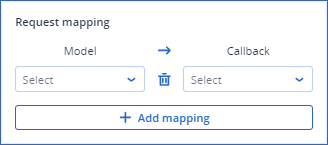
- Select the form model element (a UI element or an input parameter) from the Model dropdown, and the callback request payload data item you want to map it to from the Callback dropdown.
Note
Model and Callback dropdown entry data types must match or you cannot select the dropdown entry.You must add the necessary UI elements and/or add the necessary input parameters for them to appear in the dropdown.If you make a mistake, you can change the selected items or click the button to delete the mapping.
button to delete the mapping. Repeat step 2 for all necessary mappings to the callback request payload.
Example 1
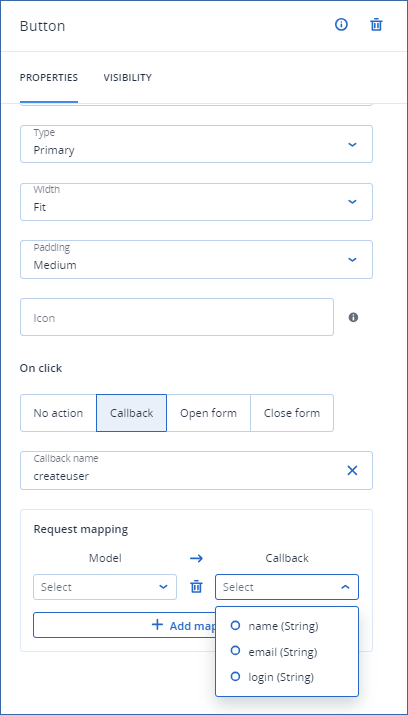
In this example, a button element has been defined to trigger the createuser callback when clicked. The createuser callback has a request payload:
{
"type": "object",
"$schema": "http://json-schema.org/draft-04/schema",
"properties": {
"name": {
"type": "string"
},
"email": {
"type": "string"
},
"login": {
"type": "string"
}
}
}
A request mapping is therefore expected to map three string elements from the model form to the createuser callback request payload schema.
Example 2
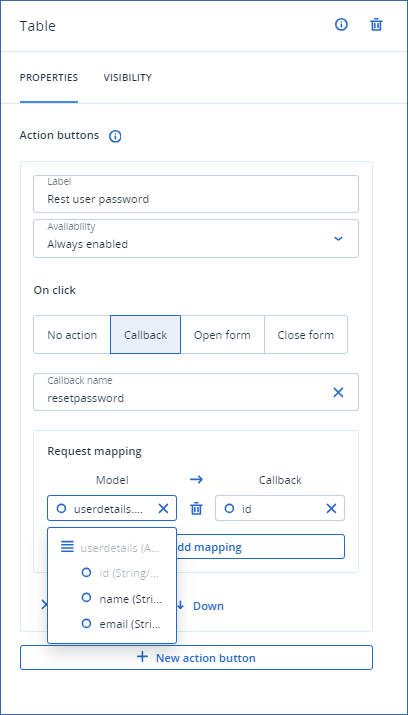
In this example, a table has an action button defined to trigger the resetpassword callback when clicked. The resetpassword callback has a request payload:
{
"type": "object",
"$schema": "http://json-schema.org/draft-04/schema",
"properties": {
"id": {
"type": "string"
}
}
}
A request mapping is therefore expected to map one of the table elements from the model form to the resetpassword callback request payload schema.