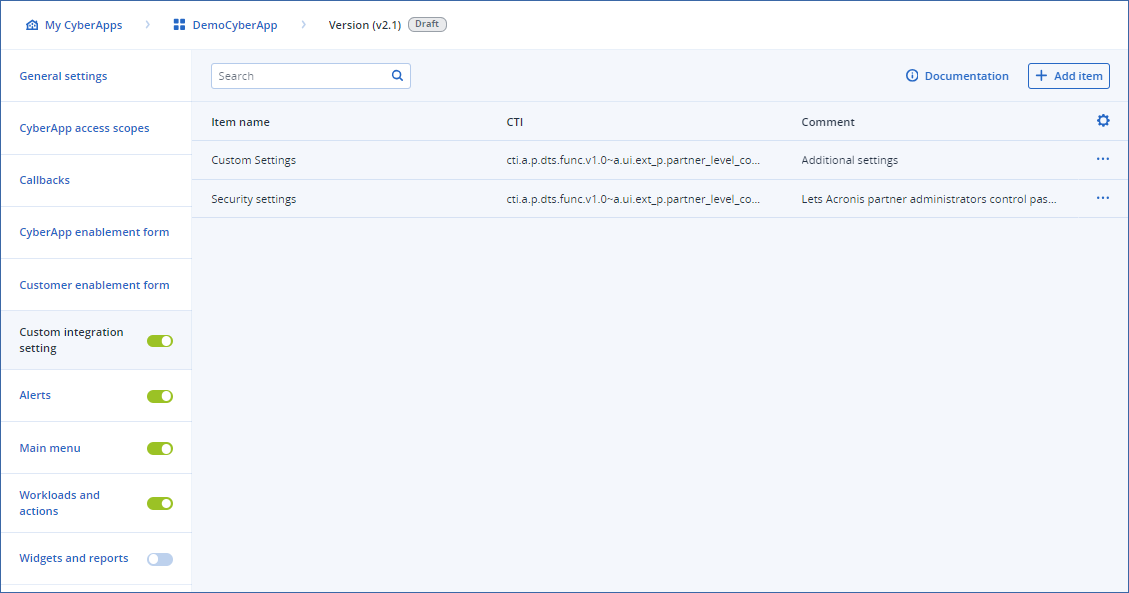Opening the custom settings tab list
To open the custom settings tab list
Select Custom integration settings from the menu.
The list includes the following information:
To filter the list
You can filter the list on the Item name column.
To filter the list, start typing a string in the Search field.
Filtering is dynamic: the list is refined with each character you type.
To show or hide columns
Click
 .
.Select or clear column options.