Actions and details panel
Description
The actions and details panel displays available actions and details for a selected Version.
In addition to those provided in the Version list, the details displayed in the actions and details panel include Reason for state update, which is the comment entered by the person who made the latest Version state change.
The available actions depend on the CyberApp Version state and your Vendor Portal account type.
The actions and details panel for a Version with read-only access
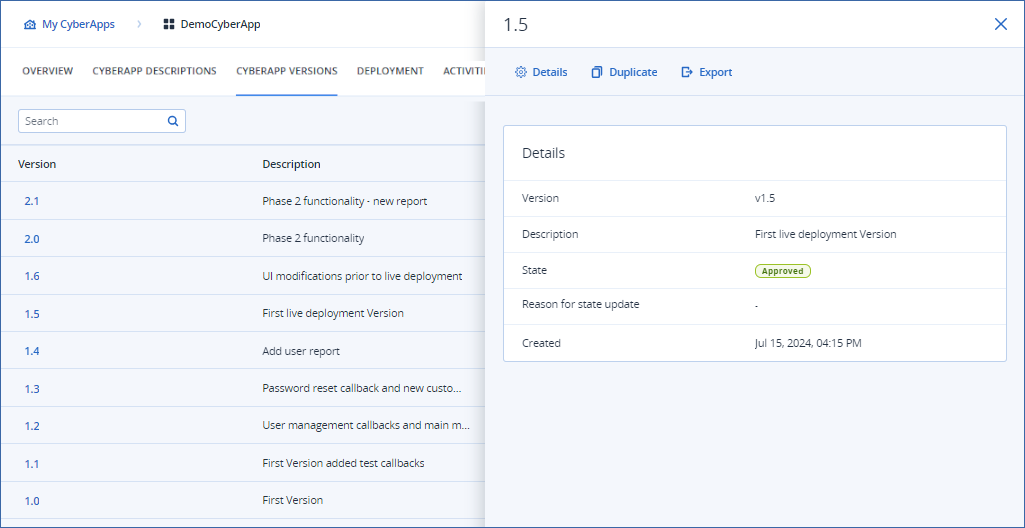
The actions and details panel for a Version with read-write access
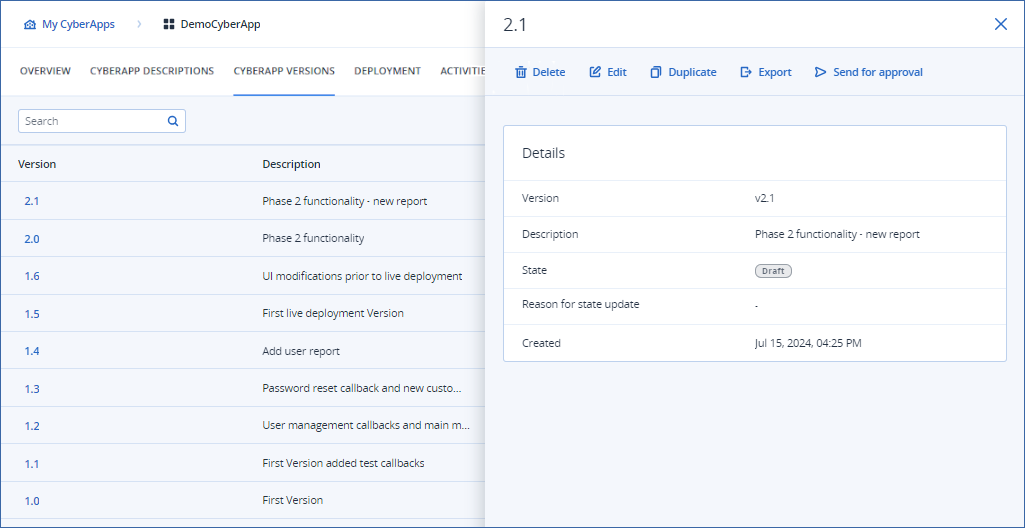
To open an actions and details panel
-
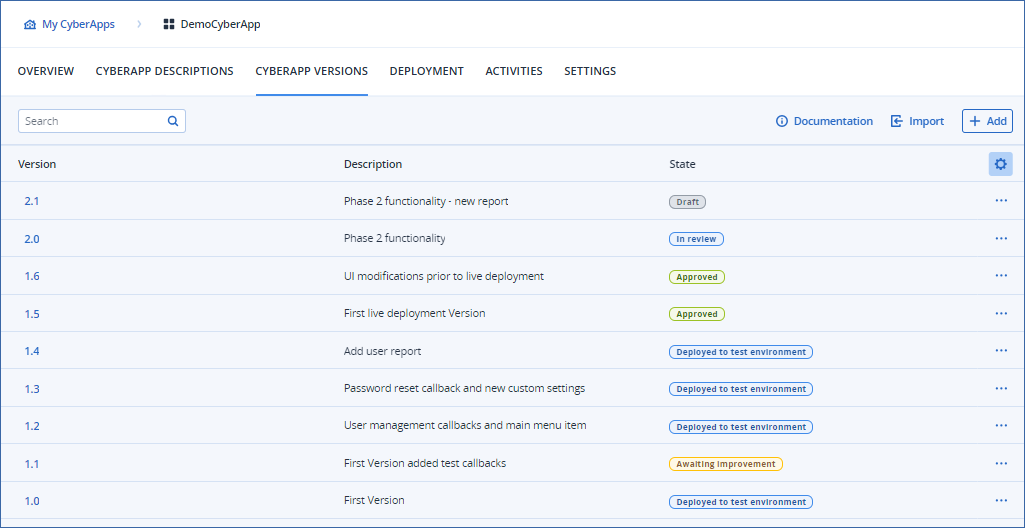
Click an entry.