Actions and details panel
Description
The actions and details panel displays available actions and details for a selected Description.
In addition to those provided in the Description list, the details displayed in the actions and details panel include:
The available actions depend on the CyberApp Description state and your Vendor Portal account type.
The actions and details panel for a Description with read-only access
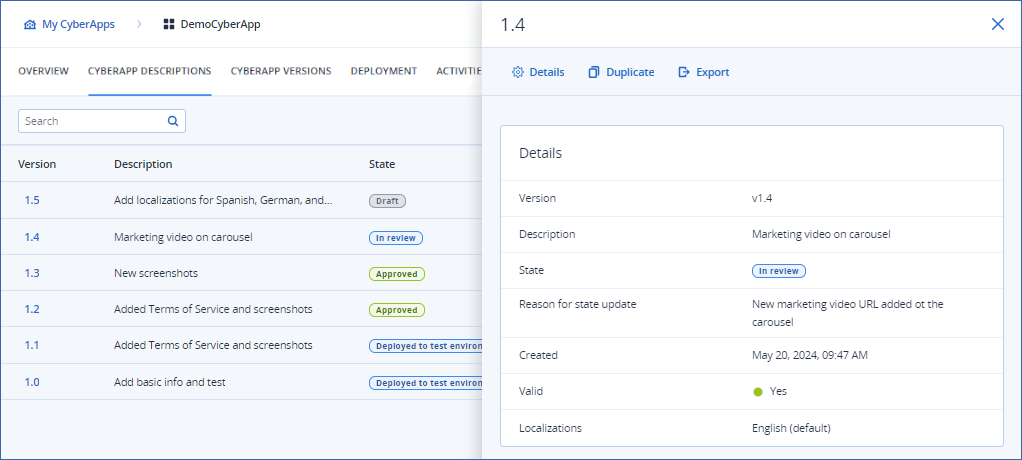
The actions and details panel for a Description with read-write access
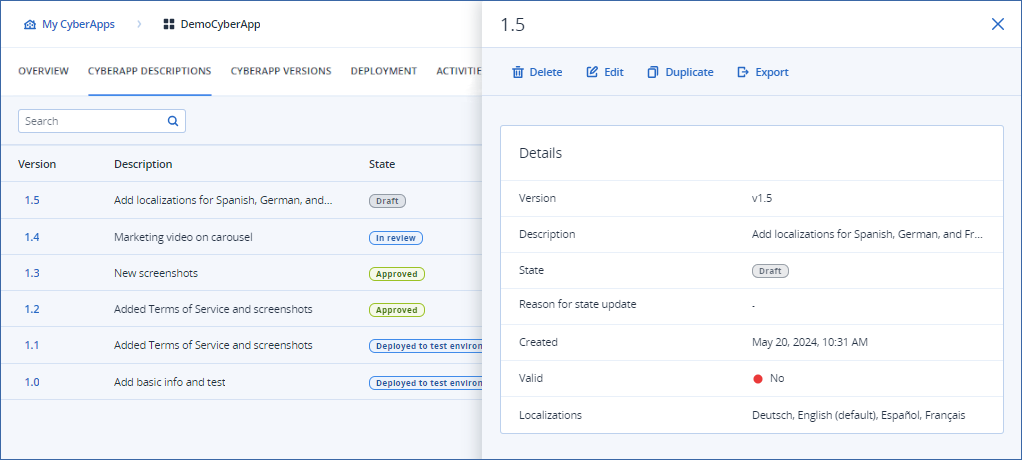
To open an actions and details panel
Open the CyberApp Description list.
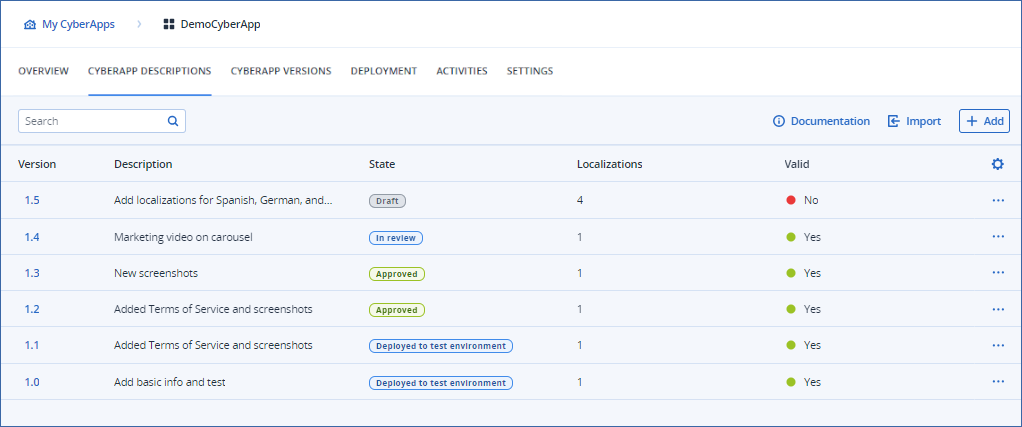
Click a Description list entry.