Specifying a data initializer callback
A Data initializer callback retrieves data from the ISV cloud service callback handler when a form is first loaded. This data can be displayed by mapping response data to UI elements and/or stored by mapping to input parameters.
Note
You can display and store data by creating a UI element and an input parameter with the same id.
To specify a data initializer callback
Note
Open the form you want to specify a data initializer callback for.
Add the elements and add the input parameters necessary to display and/or store the data required and/or requested by the data initializer callback.
Note
UI elements that you want to map to the callback reponse data must have an ID assigned.
Select the callback from the Data initializer callback dropdown.
[If required] Specify the callback request mapping to supply the callback request payload with data.
Specify the callback response mapping to display data on the form or store data in form input parameters.
Example
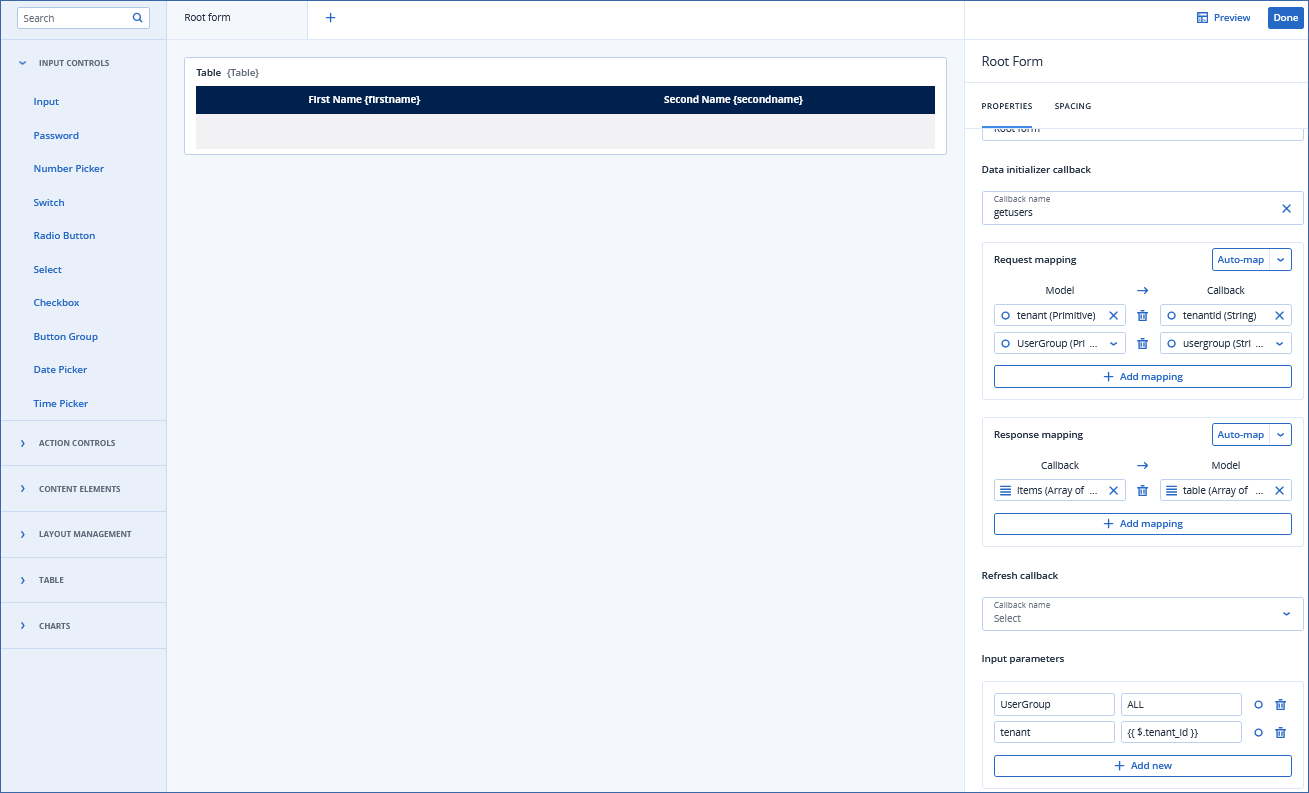
Example callback request payload
{
"type": "object",
"$schema": "http://json-schema.org/draft-04/schema",
"properties": {
"items": {
"type": "object",
"properties": {
"tenantid": {
"type": "string"
},
"usergroup": {
"type": "string"
}
}
}
}
}
Example callback response payload
{
"type": "object",
"$schema": "http://json-schema.org/draft-04/schema",
"properties": {
"items": {
"type": "array",
"items": {
"type": "object",
"properties": {
"id": {
"type": "string"
},
"firstname": {
"type": "string"
},
"secondname": {
"type": "string"
}
}
}
}
}
}