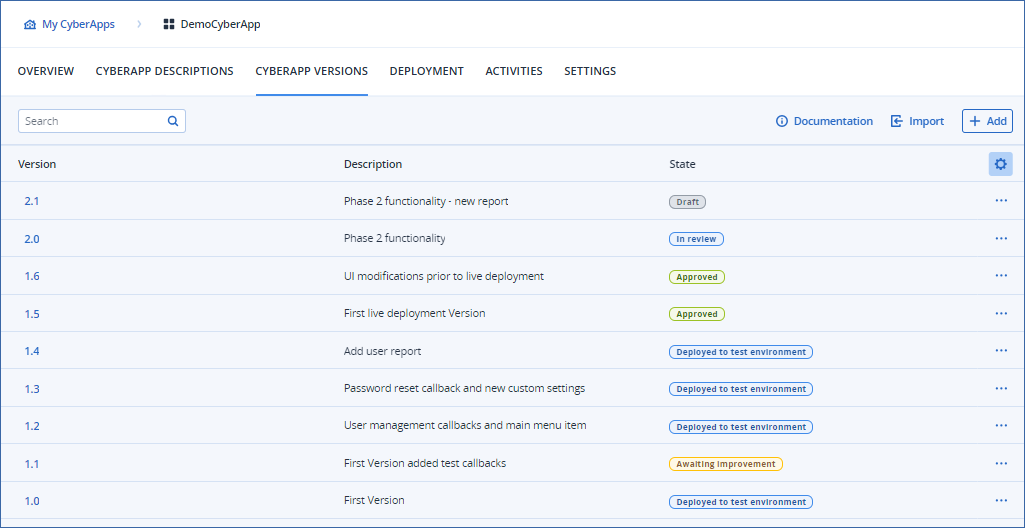Opening a Version
Note
If the Version is in the Draft state, and you have the appropriate Vendor Portal account type, you can open and edit the Version.
Otherwise, you can only view the Version details.
For more information on Version states, see Version approval process.
To open a Version
either
Click the Version list entry to open the actions and details panel.
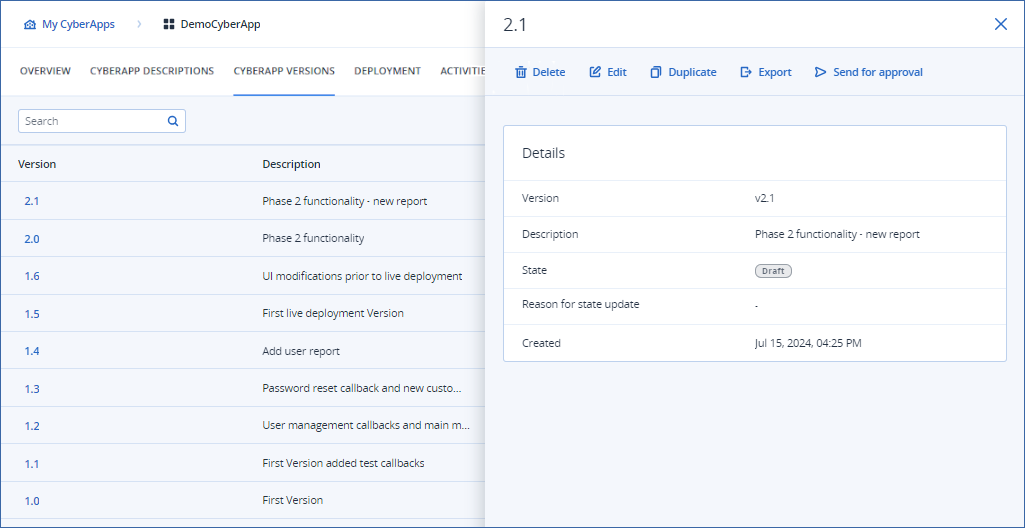
Click
or
in the available actions bar.
or
Click the
button on the Version list entry.
Select
or
from the dropdown.
The Version is opened in the General Settings page.