Duplicating a Version
When you duplicate a Version, the minor version number is automatically incremented.
Note
When you duplicate a Version, the initial state of the new Version is  .
.
The maximum number of Versions in the  state is 10.
state is 10.
To duplicate a Version
either
Click the Version list entry to open the actions and details panel.
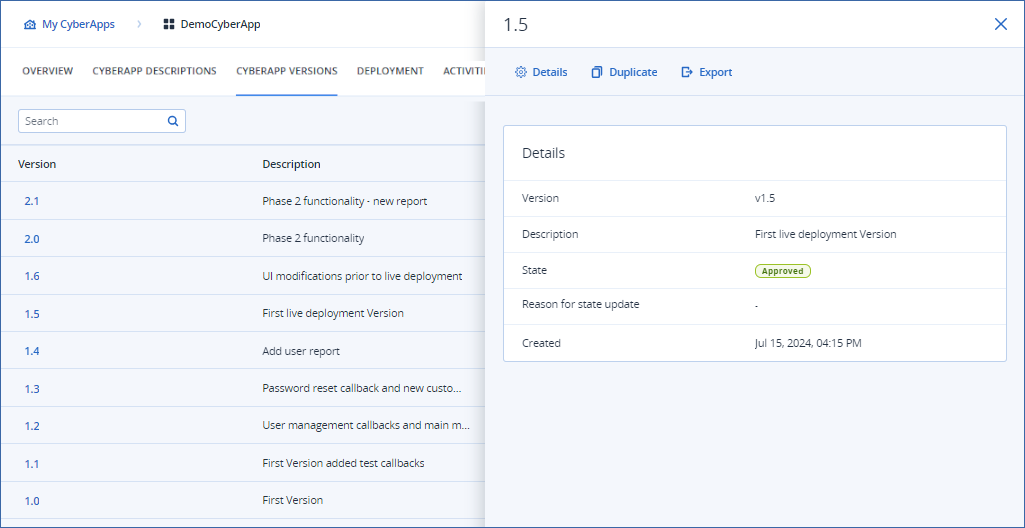
Click
in the available actions bar.
or
Click the
button on the Version list entry.
Select
from the dropdown.