Generating a new API key
Warning
If you generate a new API key, the previous connection will be invalid, and the API key credentials will be revoked.
For more information, see CyberApp connector authentication.
To generate a new API key
Open the CyberApp settings tab.
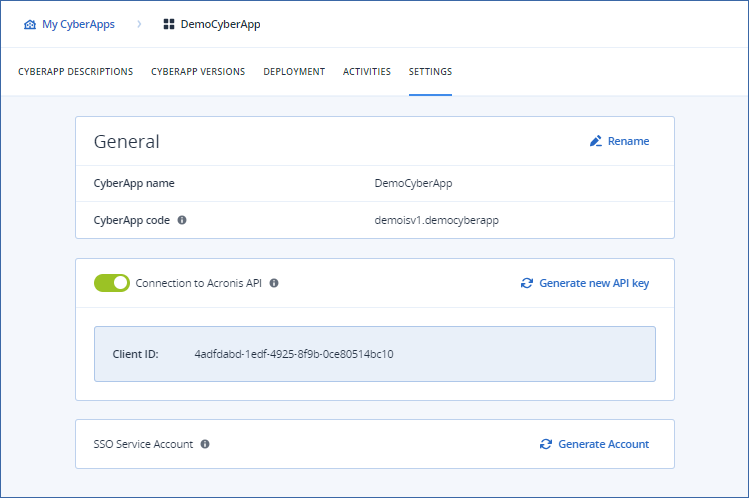
Click
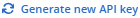 .
.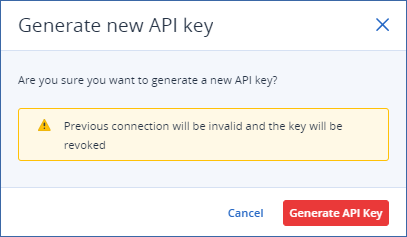
Click Generate API Key.
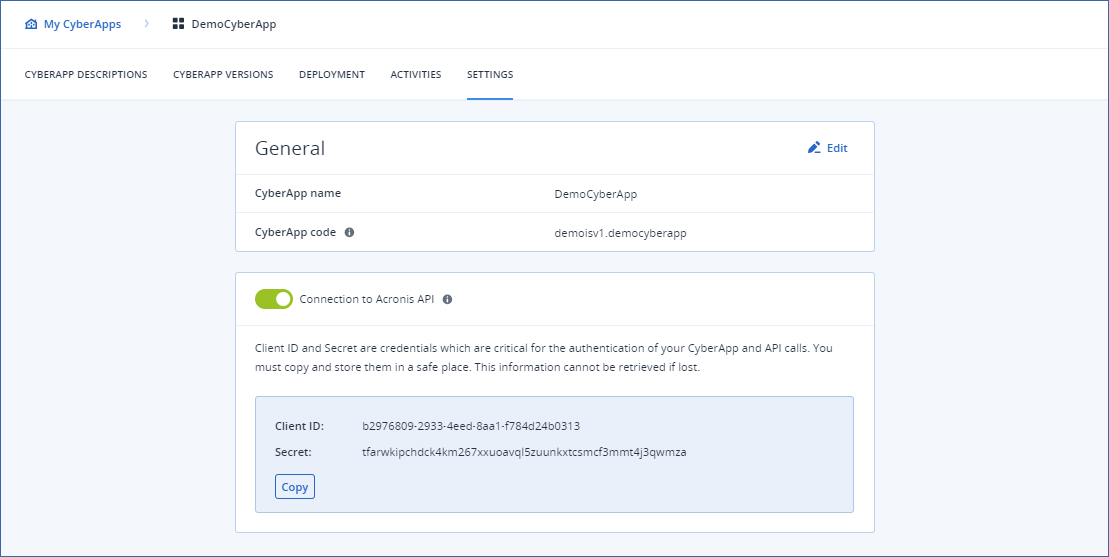
Click Copy.
Paste the information in a file, and store the file somewhere safe.