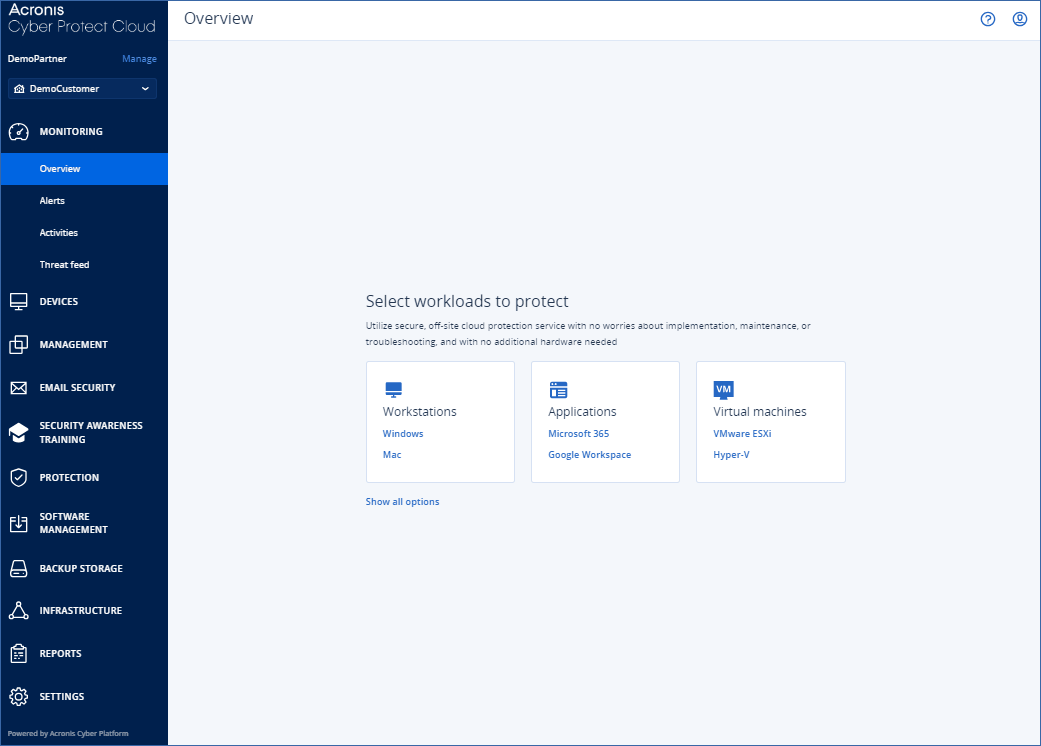Main menu
A main menu extension point adds a menu item under a standard Acronis Cyber Protect Cloud menus item.
You can specify whether the new menu item appears for Acronis partner users, customer users, or both.
You must create a form group, which displays when a user selects the new menu item.
Example
The SayHi demo CyberApp has a main menu extension point which adds a main menu item named Say Hi! under the Acronis Cyber Protect Cloud MANAGEMENT menu.