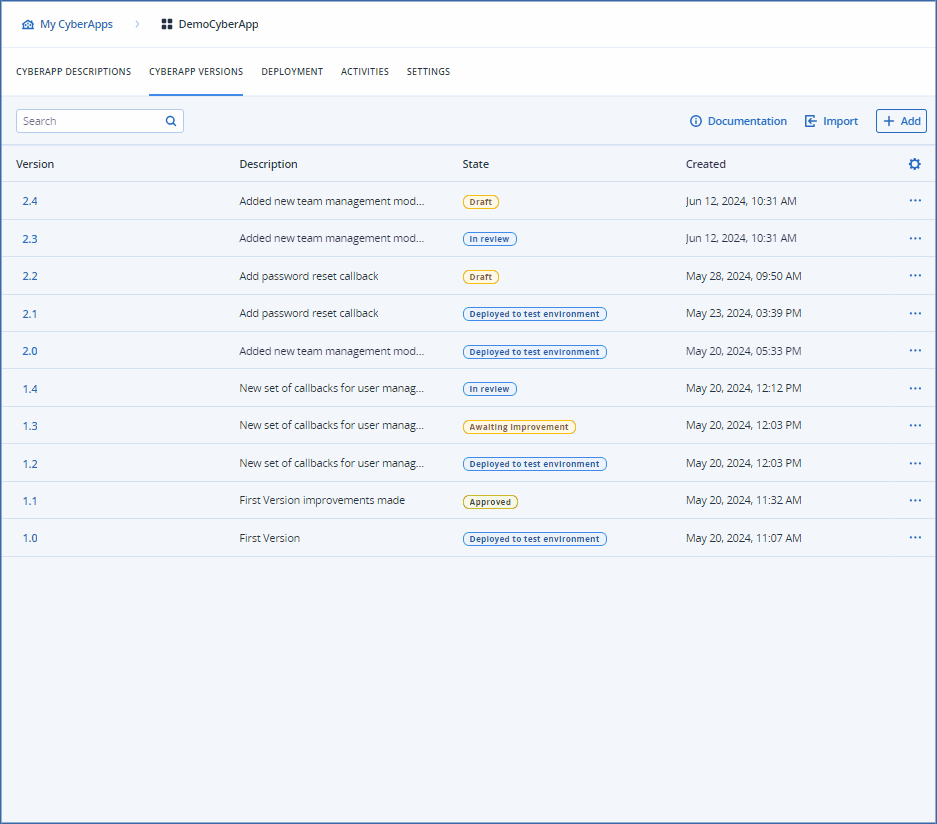Regenerating your SSO service account credentials
If you have forgotten your SSO service account credentials, or you need to update the list of redirect URIs on the vendor cloud service, you have to regenerate the SSO service account credentials.
Important
SSO service account information is stored on the Acronis global data center IDP. Therefore, the information is updated dynamically, so you DO NOT need to redeploy your CyberApp if you regenerate the SSO service account credentials.
To regenerate your SSO service account credentials
Click
 .
.[Optional] Click
 to add another URI or
to add another URI or  to delete a URI.
to delete a URI.[When your list of redirect URIs is ready] Click Generate.
Click Copy.
Paste the information in a file, and store the file somewhere safe.