Password management
This type of CyberApp provides enterprise password management and security. The purpose is to allow the management of users and their passwords, as well as monitor the overall security score and password strength in Acronis Cyber Platform.
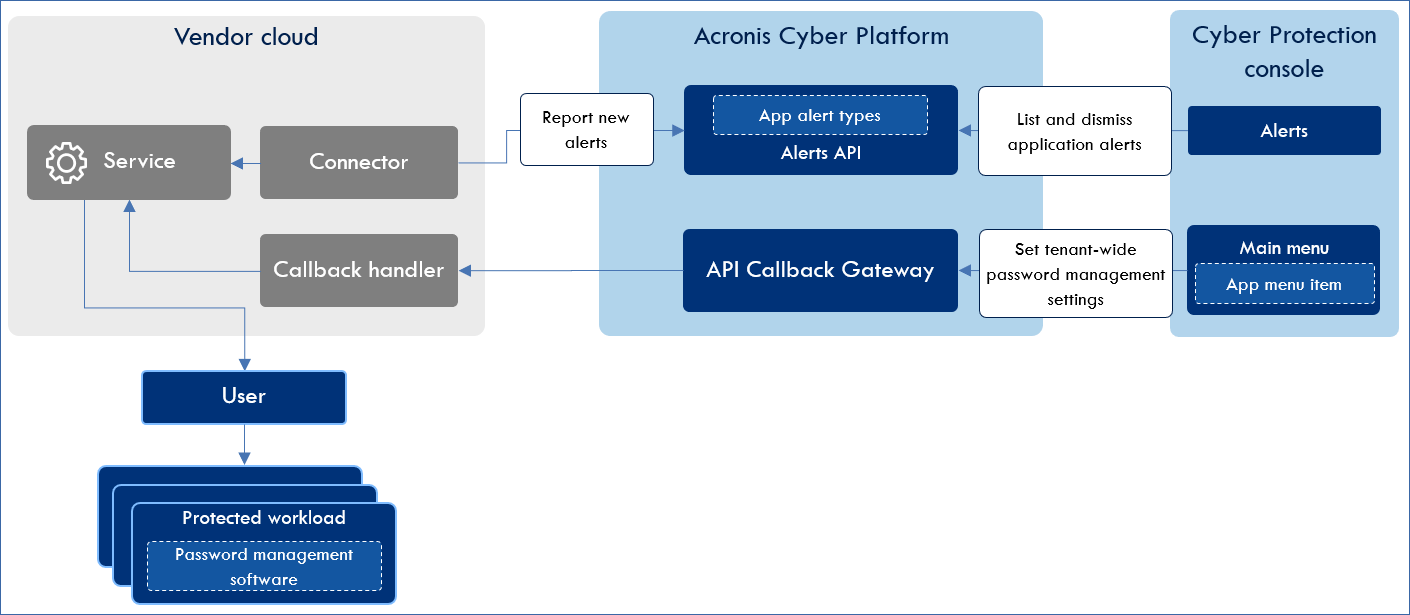
CyberApp scenarios
Typical
Typical password management CyberApps are built around a basic user management scenario and should include the following functionality:
- Establish connection to the ISV cloud.Connection parameters and credentials to allow data to be transferred to Acronis Cyber Platform using the CyberApp enablement form extension point.
- Customer mapping.Pairing ISV customers to Acronis tenants to report the list of protected users to the correct tenant.
Reporting the list of user accounts using password management functionality
- Providing actions to support basic management options for reported users.For example:
Invite a new user.
Update the existing user details.
Reset the master password.
Extended
To increase the value of the CyberApp for MSPs, it is recommended to enhance it with additional functionalities:
Provide an additional page for managing password complexity and authentication policies.
- Report an alert related to password management. | For example:
A weak password is used for authentication.
The user account for the specific resource has been compromised due to data leakage.
Create CyberApp-specific widgets to display password management information.
Recommended extension points
To be able to extend Acronis Cyber Platform with password management capabilities, the following extension points should be used:
CyberApp enablement form
CyberApp enablement form provides credentials for accessing the ISV cloud and map ISV customers to Acronis customers.
CyberApp configuration and mapping can be done only by the Acronis Partner. It cannot be done by end customers.
Alerts
To be able to notify about password-related security issues, the CyberApp should submit alerts to Acronis Cyber Platform. Such alerts must be submitted as a new alert type. In this case, the typical alert structure would be:
Issue type (account was compromised, the password does not match security settings, etc.).
User account.
Issue description.
Timestamp.
Alert types are declared in Vendor Portal. Alert instances are reported to the platform by the Connector.