ACTIVITIES
Every time an object (a CyberApp Version, a CyberApp Description or a deployment request) changes state, an activity record is created.
You can see a list of CyberApp activity records in the activities report.
Note
For more information, see Description approval process, Version approval process, and deployment approval process.
Deployments to the test environment are not included in the activites report.
To open the activities report
Select the ACTIVITIES tab.
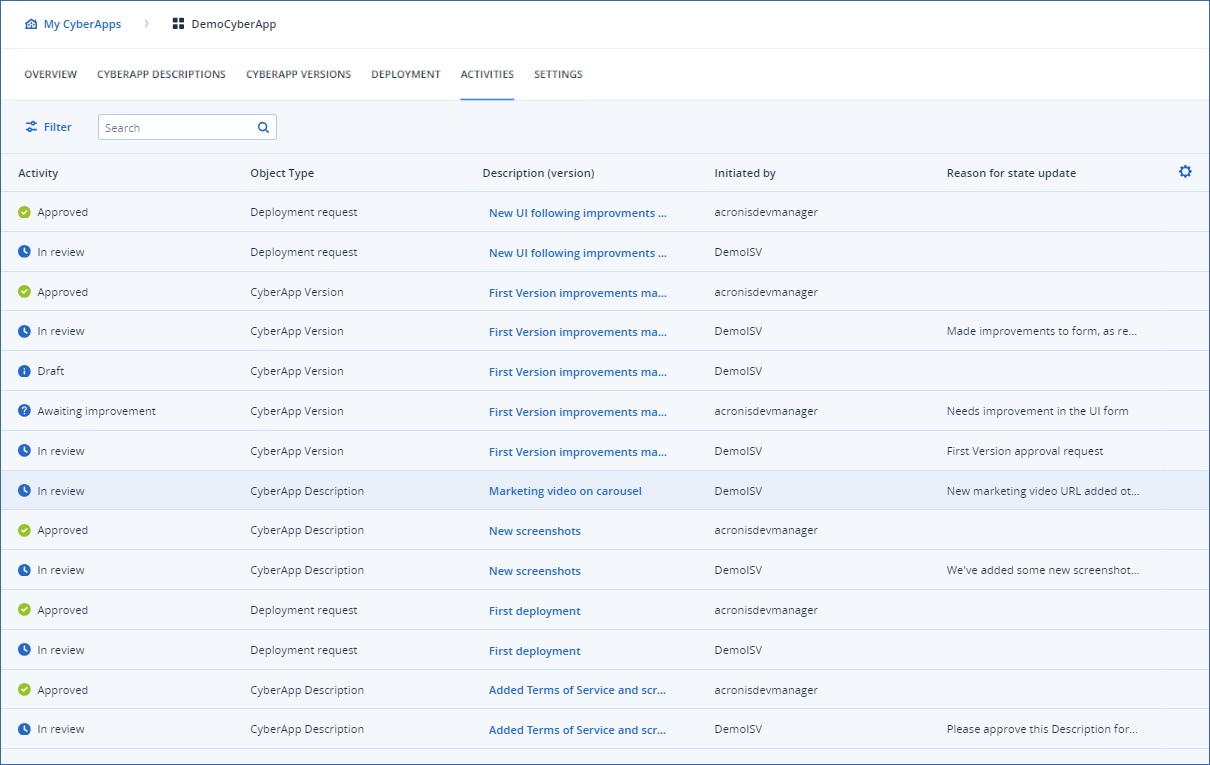
The report includes the following information about the CyberApp activites:
Note
Descriptions are optional for CyberApp Versions and CyberApp Descriptions.If there is no description, the object version number is indicated.Note
Hidden in the example.
To filter the report
You can apply filters to the Activity, Object Type, and/or Created columns.
Note
For more information, see Activities report filtering.
To show or hide columns
You can choose to show or hide the Created and Reason for state update columns.
Click
 .
.Select or clear column options.
To open an object listed in the report
Click the Description (version) report entry link to open the object.
In this section