Opening the actions and details panel
The actions and details panel displays the production deployment request details and shows any available actions.
The available actions depend on the deployment request state.
To open the actions and details panel
Click the production deployment request.
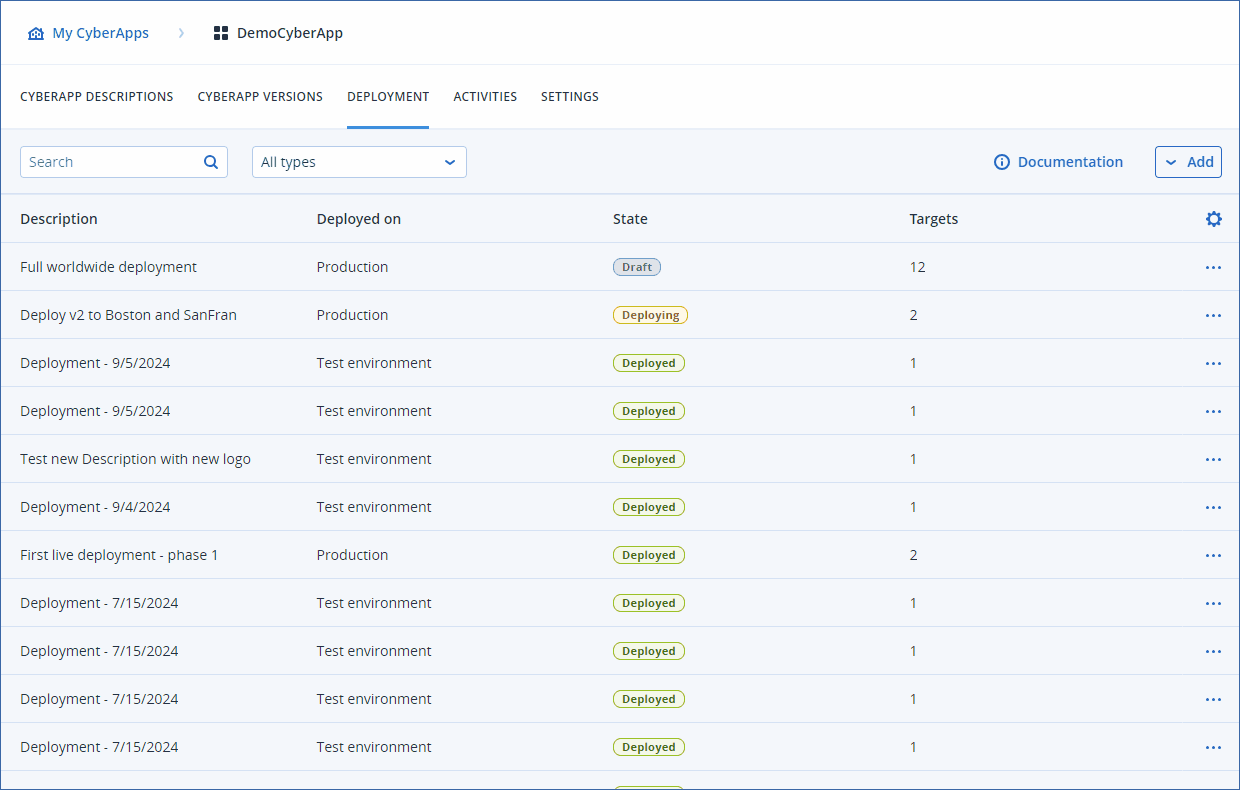
Details displayed
An available actions bar is displayed. This will be empty unless the deployment request is in the ![]() state.
state.
The details panel has two tabs:
OVERVIEW
TARGETS
OVERVIEW
This tab displays the following deployment details:
- DescriptionThe deployment request description.
- CreatedThe date and time that you created the deployment request.
- Deployed onThe deployment type (Test environment).
- StateThe deployment state.
Note
For more information, see Deployment request states.
- Reason for state updateThe (non-obligatory) comment entered by the person who made the latest state change to the deployment request.
Note
For more information, see Deployment request states.
TARGETS
This tab displays a list of details for each individual target production deployment data center (DC):
- A deployment state icon indicates the state of the DC deployment:
 : Not started
: Not started : In progress
: In progress : Deployed
: Deployed : Failed
: Failed
- Target DCsThe production deployment data center.
- CyberApp VersionThe Version deployed to the DC.
- CyberApp DescriptionThe Description deployed to the DC.
- Publishing tagAny publishing tag assigned to the deployment:
None
New
Coming soon
Lighthouse
Note
For more information, see Catalog card.
- Deployment statusThe deployment status:
Visible
Hidden