Building element visibility logic
You build visibility logic on the VISIBILITY tab of the UI builder configuration pane.
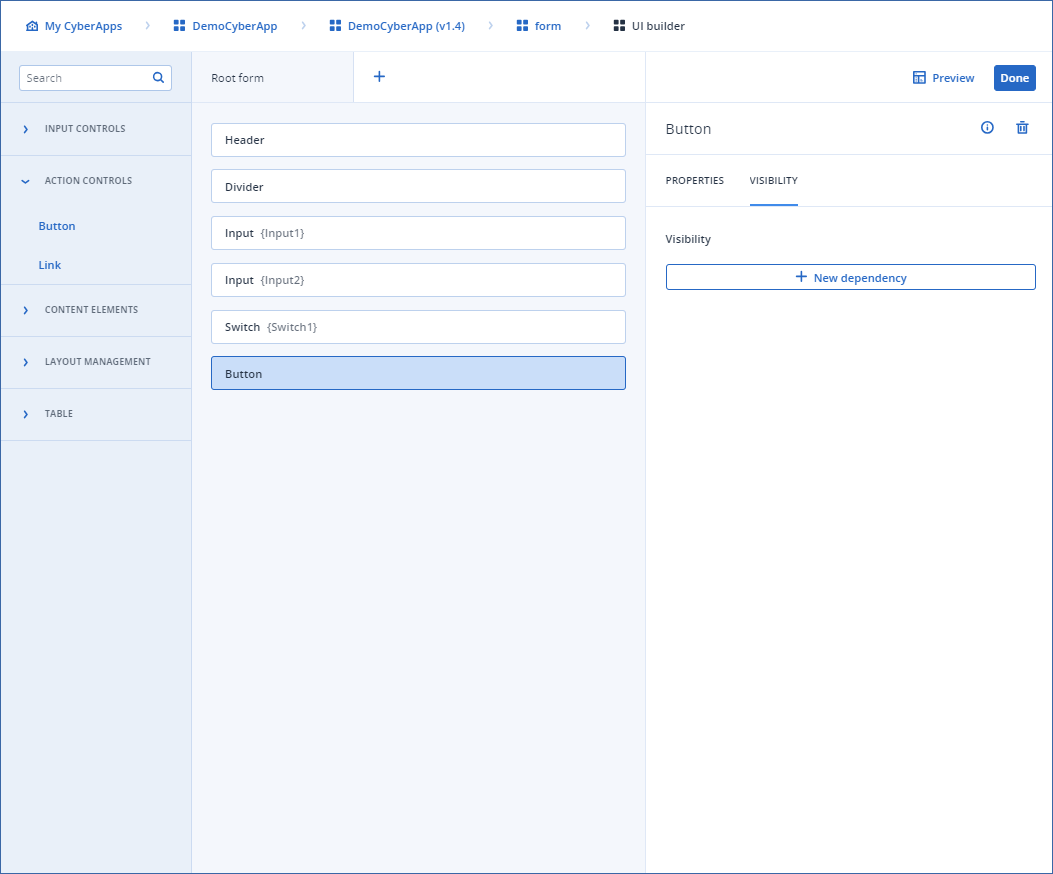
To build element visibility logic
Click the element you want to control on the UI Builder canvas.
Select the VISIBILITY tab in the configuration pane.
Click New dependency.
Select the element State you want to control:
Visible
Enabled
- Select the Condition block modifier:
And
Or
Note
These are equivalent to the common logical operators.
[Optional] Click New condition to add a condition to the block and select a Condition type:
- Enablement stateThe enablement state of the CyberApp for the partner administrator or customer administrator when they open the form. Options are Enabled and Disabled.
Note
This condition type is only available for the CyberApp enablement form, and the customer enablement form.
- ModelFor more information, see Setting model condition types and Model condition type examples.
- Form Validation stateFor more information, see Setting form-level condition types and Form-level condition type examples.
- Form Dirty stateFor more information, see Setting form-level condition types and Form-level condition type examples.
- Form Touched stateFor more information, see Setting form-level condition types and Form-level condition type examples.
- RolesThe role of the user accessing the form.
Note
Currently, you must know the internal Acronis role names you are interested in using. In a later release, we will introduce a dropdown with available options. - Offering itemsFor more information, see Setting offering items condition types.
[Optional] Click New condition to add another condition to the current logic block and repeat from step 6.
[Optional] Click New block to create a recursive logic block and repeat from step 5.
[Optional] Click New dependency to add a new dependency and repeat from step 4.
Note