Filtering
You can filter the activities report by the Activity, Object Type, Created and/or Description (version) columns.
Setting the Activity, Object Type, and/or Created filters
To set the Activity, Object Type, and/or Created filter options:
Click
 .
.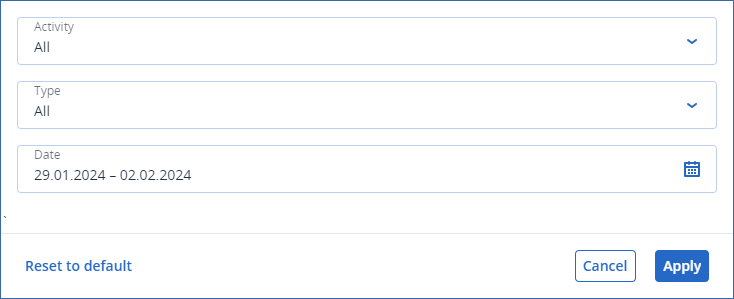
[Optional] Select an option from the Activity dropdown list.
[Optional] Select an option from the Object Type dropdown list.
- [Optional] Click on the Date filter field.
Note
You can select to filter for activities created:in the last 24 hours.
in the past 7 days (default).
in the past 30 days.
within a custom date range.
Click the start date of your custom date range.
Click the end date of your custom date range.
Click < or > to select from a different month.Click << or >> to select from a different year.
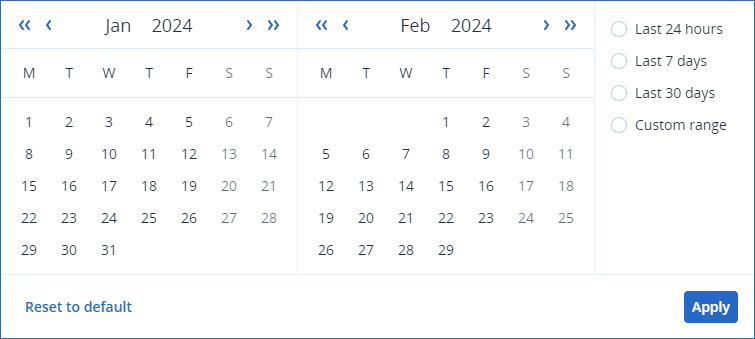
Note
To clear the Activity, Object Type, and Created filter(s), click Reset to default.
Setting the Description (version) column filter
To filter the report based on the Description (version), start typing a string in the Search field.
Note
Filtering is dynamic: the list is refined with each character you type.
To clear a Description (version) filter(s), click  .
.