Deleting a settings tab
Note
If the Version is in the  state, you can delete a settings tab.
state, you can delete a settings tab.
If the Version is any other state, you can only inspect the contents.
For more information about Version states, see the Version approval section.
To delete a settings tab
Select Custom integration settings from the left-hand menu.
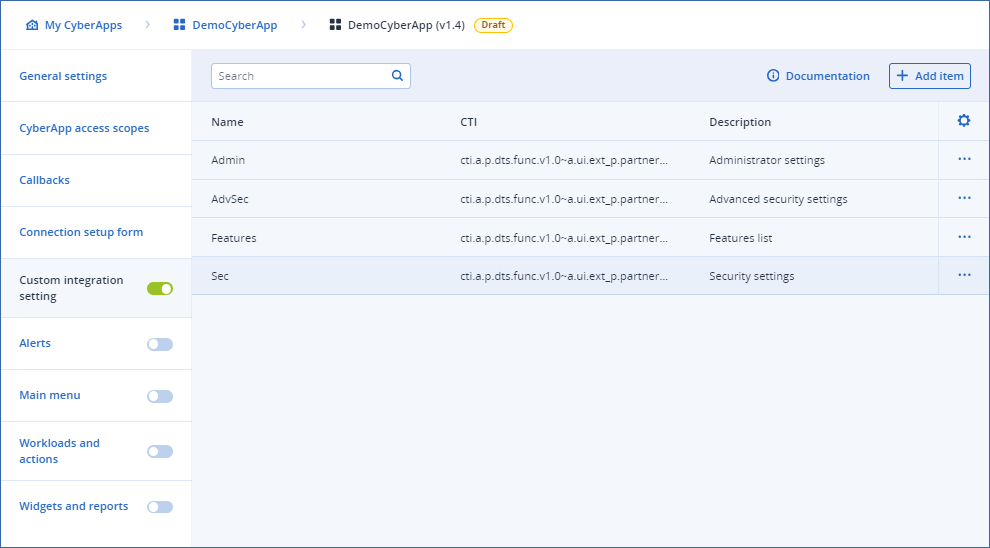
Click
 on the settings tab row.
on the settings tab row.Select Delete.
Click Delete to verify.