Creating a Description
Since both your CyberApp marketing resources can change over time - and can also vary for different international markets - you can create multiple versions of your CyberApp Description.
Important
The number of CyberApp Descriptions that you can create is limited to 10.
To create a CyberApp Description
Note
You can also create a new Description by importing a CyberApp Description package.
Click
 .
.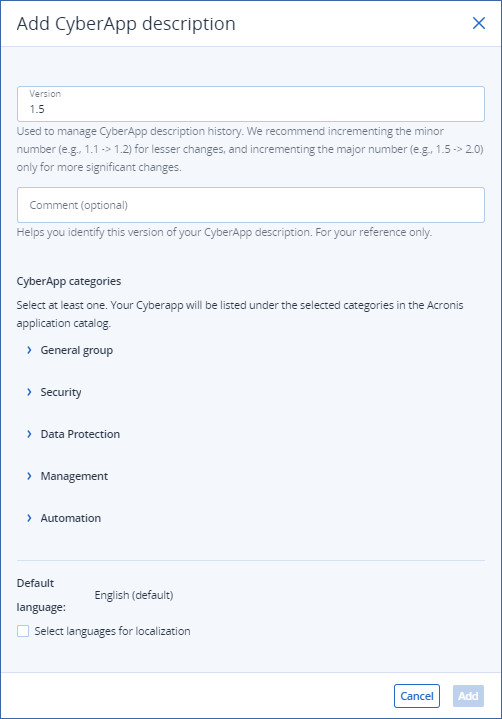
- Enter the Description version number in the Version field.This helps you manage multiple CyberApp Descriptions.
Note
Each CyberApp Description version number must be unique.We recommend incrementing the minor number (e.g., 1.1 -> 1.2) for lesser changes, and incrementing the major number (e.g., 1.5 -> 2.0) only for more significant changes. - [Optional] Enter a Comment.This helps you identify CyberApp Descriptions in your list, and is used for the search/filter function.
Note
This only appears in your list of CyberApp Descriptions. It is used as the Description column entry.
- Select at least one option from the CyberApp categories.Your CyberApp will be listed under these categories in the Acronis Application Catalog, so you should select all appropriate categories.
- [Optional] Select Select languages for localization to enable localized versions of your CyberApp Description and to display the list of localization language options.
- Select all the languages you intend to include localizations for.
Note
The application catalog displays the CyberApp Description localization file contents according to the Acronis partner’s default language preference.For this reason, Descriptions can include language localization files.For more information, see the section on Localizing a Description.
Click Add.
You can now start adding content, or you can click Save changes or Cancel to do it later.