Creating a report
To create a report
Select Widgets and reports from the left-hand menu.
[If required] Click Enable to enable the extension point.
Select the REPORTS tab.
Click Add report.
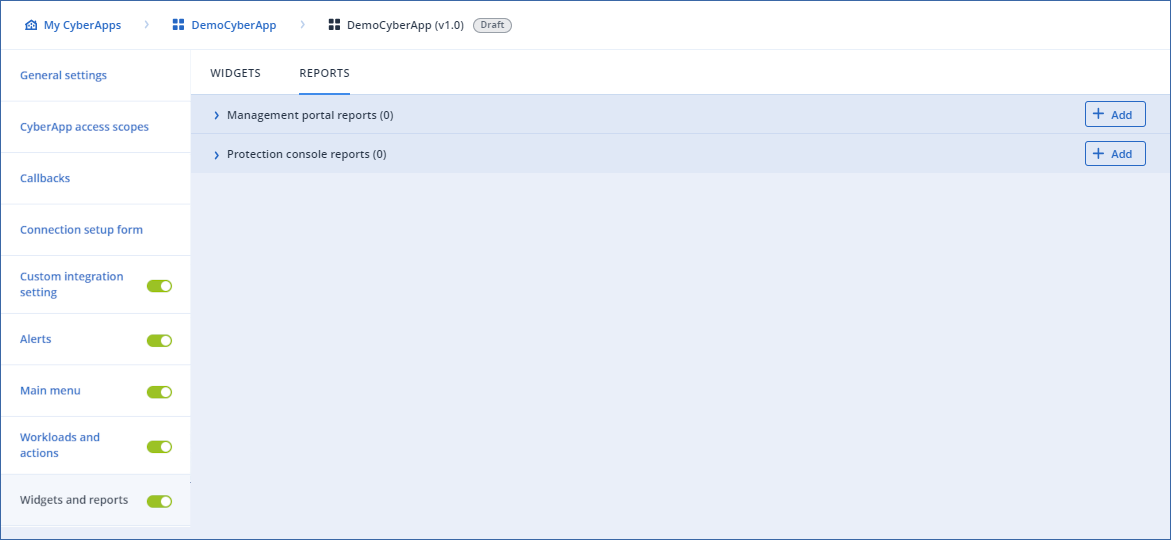
Choose the dashboard interface where you want to create the report and click
 .
.- Select the report type. You can create a new report that will not include
any default widgets or use a pre-defined report type that will include your widgets in combination with default widgets.
Click Add.
Enter the report name in the Name field.
Under Includes widgets, select the widgets that you want to include in the report.
Click Save changes.
Note
The widgets list will include only those widgets that can be displayed for the chosen dashboard.