General settings
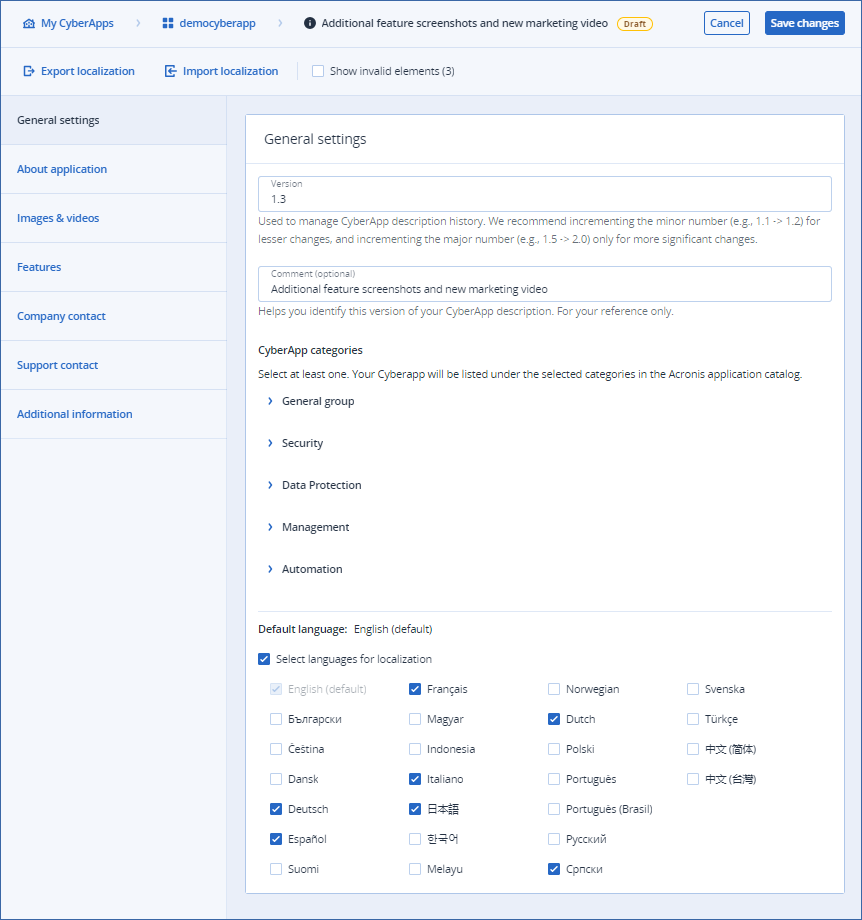
- The Version field defines the Description version number.This helps you manage multiple CyberApp Descriptions.
Note
Each CyberApp Description version number must be unique.We recommend incrementing the minor number (e.g., 1.1 -> 1.2) for lesser changes, and incrementing the major number (e.g., 1.5 -> 2.0) only for more significant changes. - The Comment field helps you identify CyberApp Descriptions in the list, and is used for the search/filter function.
Note
This only appears in the CyberApp Description list.It is used as the Description column entry. - CyberApp categories define how the CyberApp is listed in the Acronis Application Catalog.You must select at least one option. You should select all appropriate categories.
- Select languages for localization enables localized versions of your CyberApp Description.If you select it, the list of localization language options is displayed.You should select all the languages you intend to include localizations for.
Note
The Application Catalog displays the CyberApp Description localization file contents according to the Acronis partner’s default language preference.For this reason, Descriptions can include language localization files.For more information, see the section on Localizing a Description.