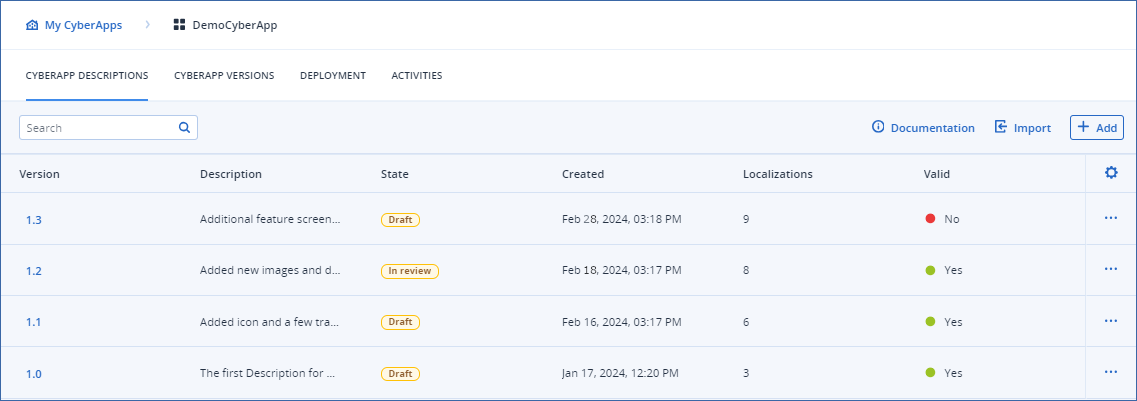Sending for approval
CyberApp Descriptions must be reviewed and approved by Acronis prior to publication.
Note
Theoption is only available if the Description is valid and the State is
.
If your Description is not valid, add the required elements before proceeding.
To send a CyberApp Description for approval
either
Click the CyberApp Description list entry to open the actions and details panel.
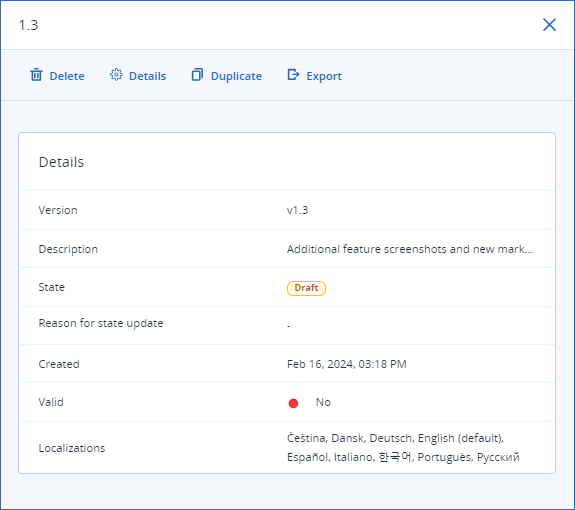
Click
in the available actions bar.
or
Click the
button on the CyberApp Description list entry.
Select
from the dropdown menu.
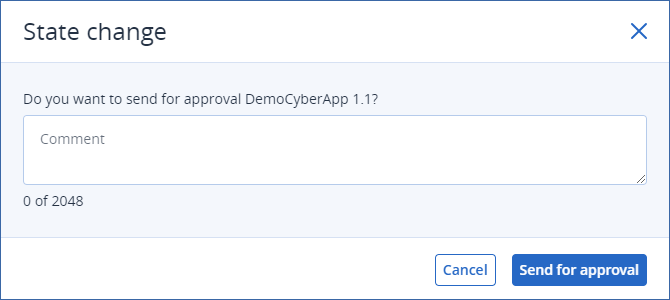
- [Optional] Enter a comment.Appears in the Reason for state change field of the Description actions and details panel.
Click Send for approval.
The Description State is changed to ![]() .
.
In this section