Description approval process
Each CyberApp Description must be approved by Acronis before it can be used in a deployment and the corresponding catalog card and detail page can be published.
The Description approval process
The approval process flow is illustrated here:
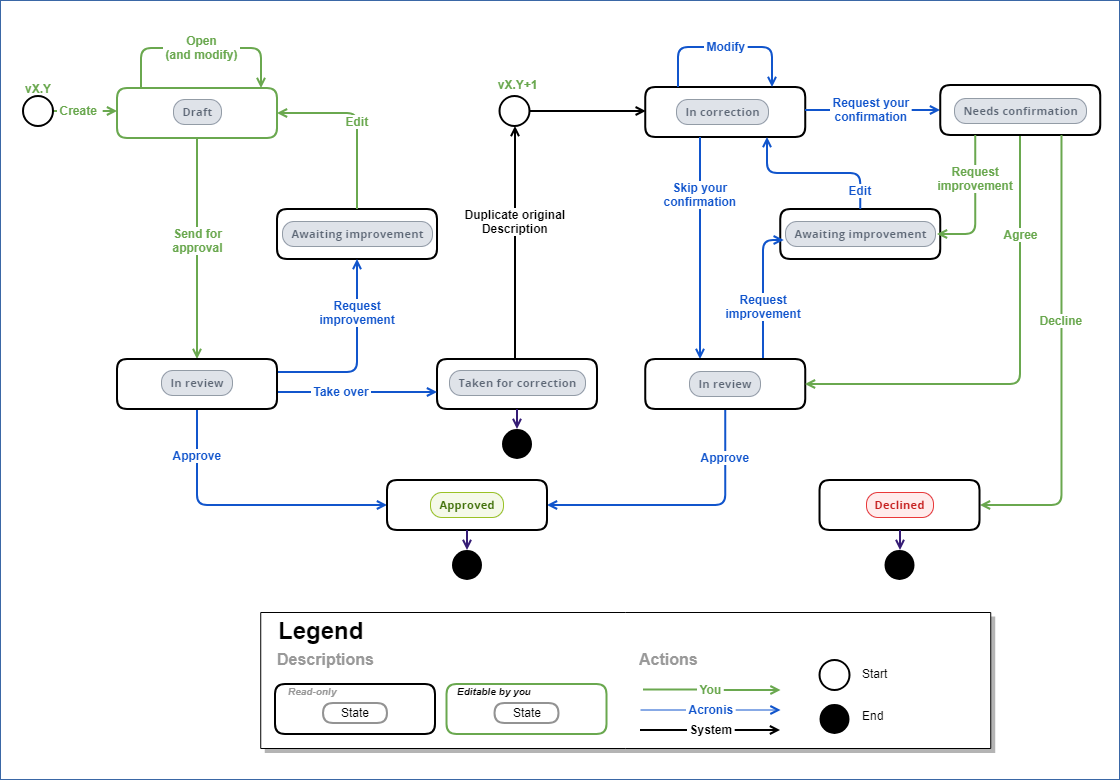
Important
When either you or Acronis change a Description’s approval process state, Vendor Portal requests a comment.
This comment should include the reason for and/or details of the state change.
This information is displayed in the Description list actions and details panel in the Reason for state update field.
Note
To open the actions and details panel, click a CyberApp Descriptions list entry.
When you send a Description for approval, the Description becomes read-only and the state changes to  .
.
There are three possible outcomes of an Acronis approval review:
- ApprovalAcronis changes the Description state to
 .The Description can now be used in a deployment.Neither you nor Acronis can change the Description any more.You can duplicate the Description or view the content.
.The Description can now be used in a deployment.Neither you nor Acronis can change the Description any more.You can duplicate the Description or view the content. - Acronis requests improvementsAcronis changes the Description state to
 and specifies the recommended improvements in the Reason for state update field of the actions and details panel.The Description remains read-only until you change the state back to
and specifies the recommended improvements in the Reason for state update field of the actions and details panel.The Description remains read-only until you change the state back to by selecting the Edit action.When you have made the improvements, you should resend the Description for approval.
by selecting the Edit action.When you have made the improvements, you should resend the Description for approval. - Acronis takes over
Acronis takes over process
If you decide that you would rather Acronis take the lead in preparing your CyberApp Description for approval and publication, you can request that Acronis take over the Description in the comment when you send the Description for approval.
Alternatively, your assigned Acronis manager might recognize that you are having trouble preparing your CyberApp Description, and take over to save your time and efforts.
When Acronis take over a Description, they clone (duplicate) their own version of your Description and assign an internal CyberApp resource to finish it off.
After that, the Acronis manager can decide whether to request your confirmation for the changes or simply pre-approve it.
Note
Whether you confirm a taken over Description or the Acronis manager pre-approves it, you decide whether or not to use it in a deployment.
Acronis changes the Description state to 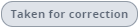 and specifies the reasons in the Reason for state update field of the actions and details panel.
and specifies the reasons in the Reason for state update field of the actions and details panel.
Neither you nor Acronis can change the Description any more.
You can duplicate the Description or view the content.
The approval process for the originally submitted Description is terminated.
Acronis duplicates the original Description, and the duplicate Description is marked as  .
.
You will not be able to modify the duplicate Description.
Acronis will modify the Description on your behalf and will request your confirmation for modifications (although there are some rare occasions when Acronis will skip requesting confirmation).
When you are requested to confirm modifications, Acronis changes the duplicate Description state to  and specifies the modifications in the Reason for state update field of the actions and details panel.
and specifies the modifications in the Reason for state update field of the actions and details panel.
You can either:
.
Neither you nor Acronis can change the duplicate Description any more.You can duplicate the duplicate Description or view the content..
The Description remains read-only for you, and Acronis either requests further improvements (undertaken by Acronis) or approves the duplicate Description.You can duplicate the duplicate Description or view the content., then to
when Acronis begins your requested corrections.
The duplicate Description remains read-only for you.When ready, Acronis requests your confirmation again (although there are some rare occasions when Acronis will skip requesting confirmation).You can duplicate the duplicate Description or view the content.
The cycle of correction, confirmation, and review continues until either you decline the duplicate Description, or you agree to the corrections and Acronis approves the duplicate Description.