Deployment
Create launch request
After the CyberApp Description and Version are approved, you can send a deployment request.
There are two types of deployment requests:
- Production deploymentFor deployment to the production data centers.The CyberApp will be publicly available in the application catalog.
- Test deploymentFor deployment to the test environment in specific tenants.The CyberApp will only be available in the application catalog for the specified tenants.
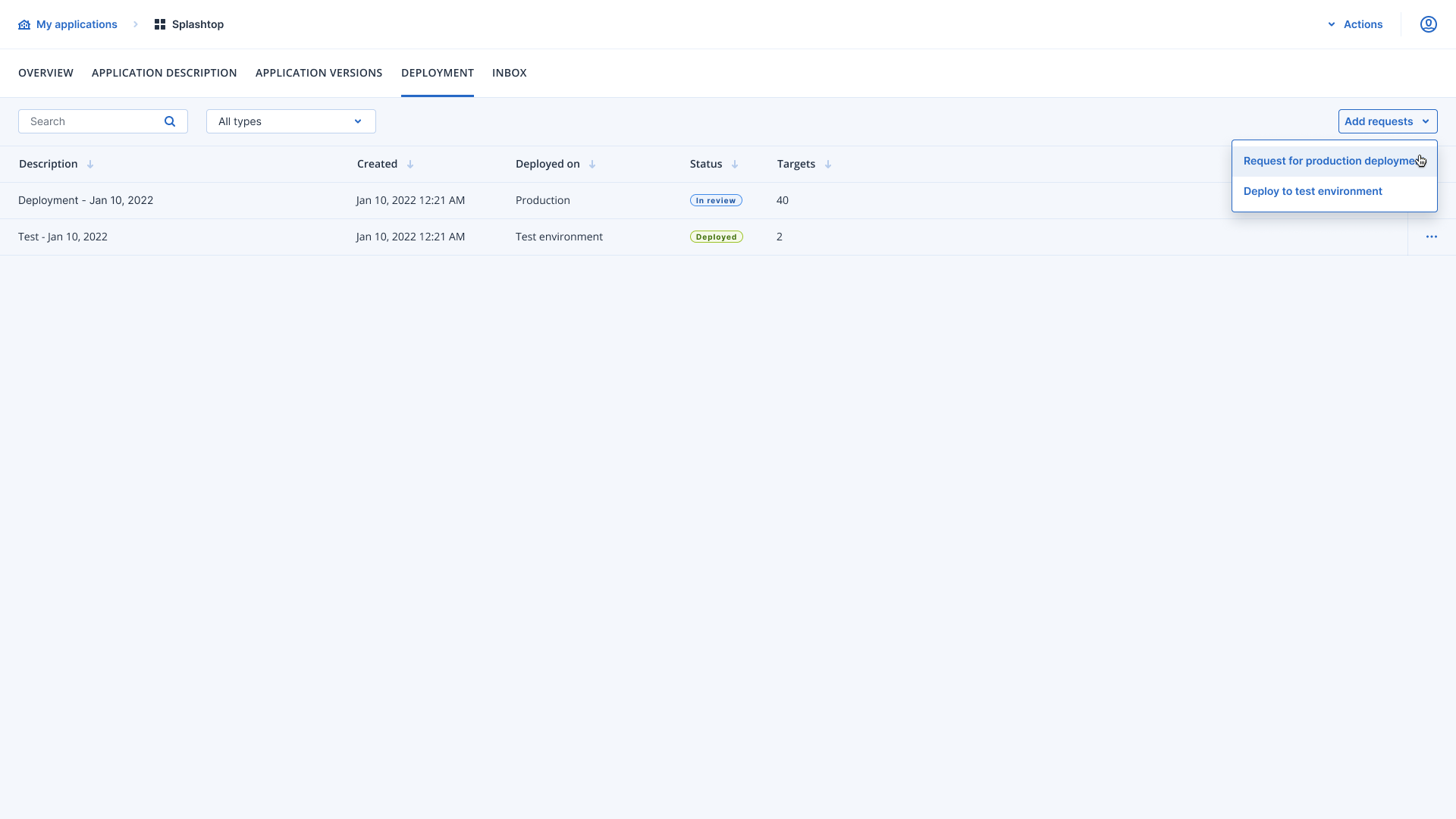
Selecting the CyberApp and targets
When creating the Production deployment request, you must select an approved CyberApp Description and Versions, and select the regions or specific data centers where you want to deploy.
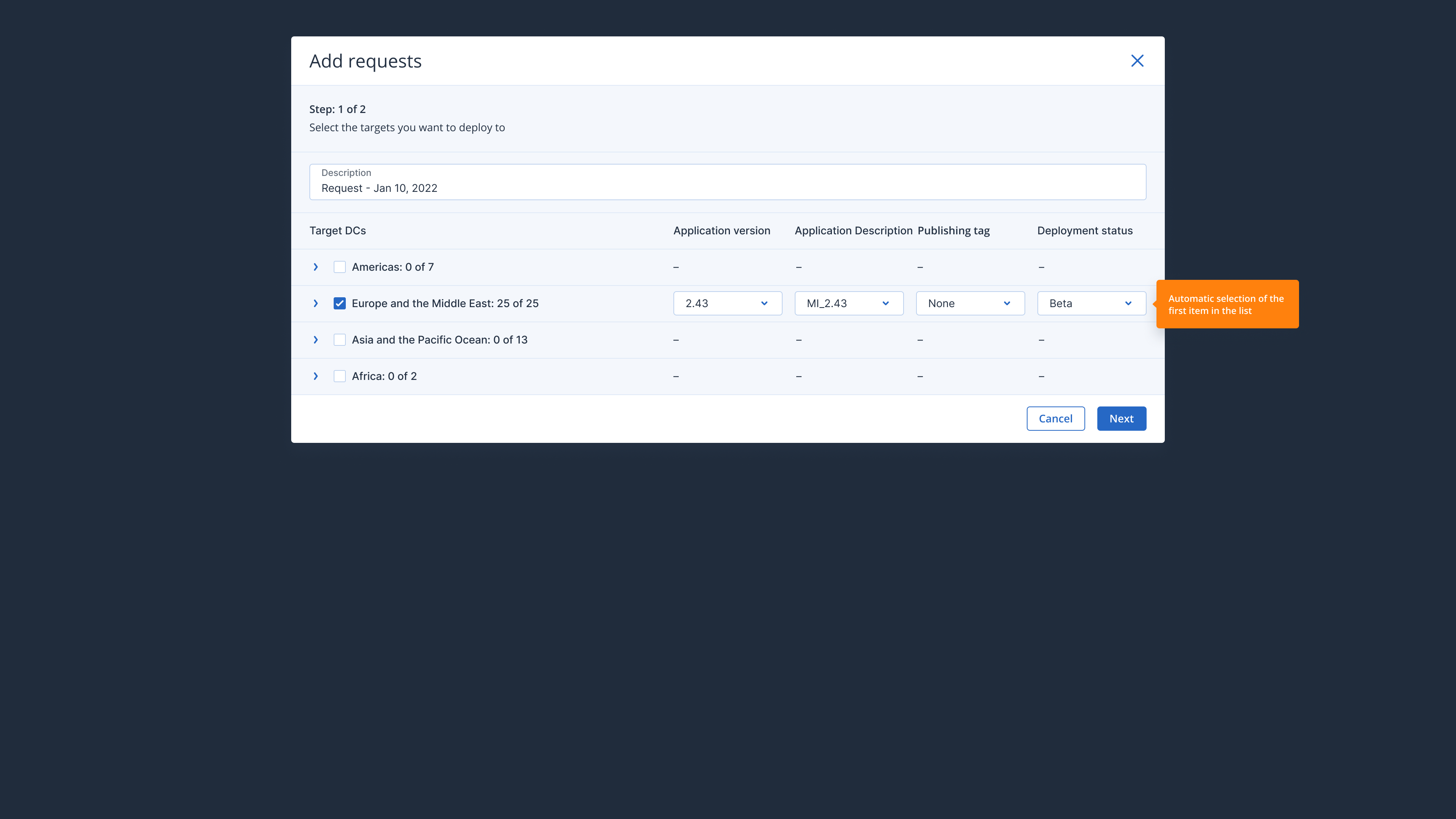
When creating the Test deployment launch request, the ISV can select any versions, including drafts, of the CyberApp Descriptions and Versions, and can select the ISV tenants in which the CyberApp will be available.
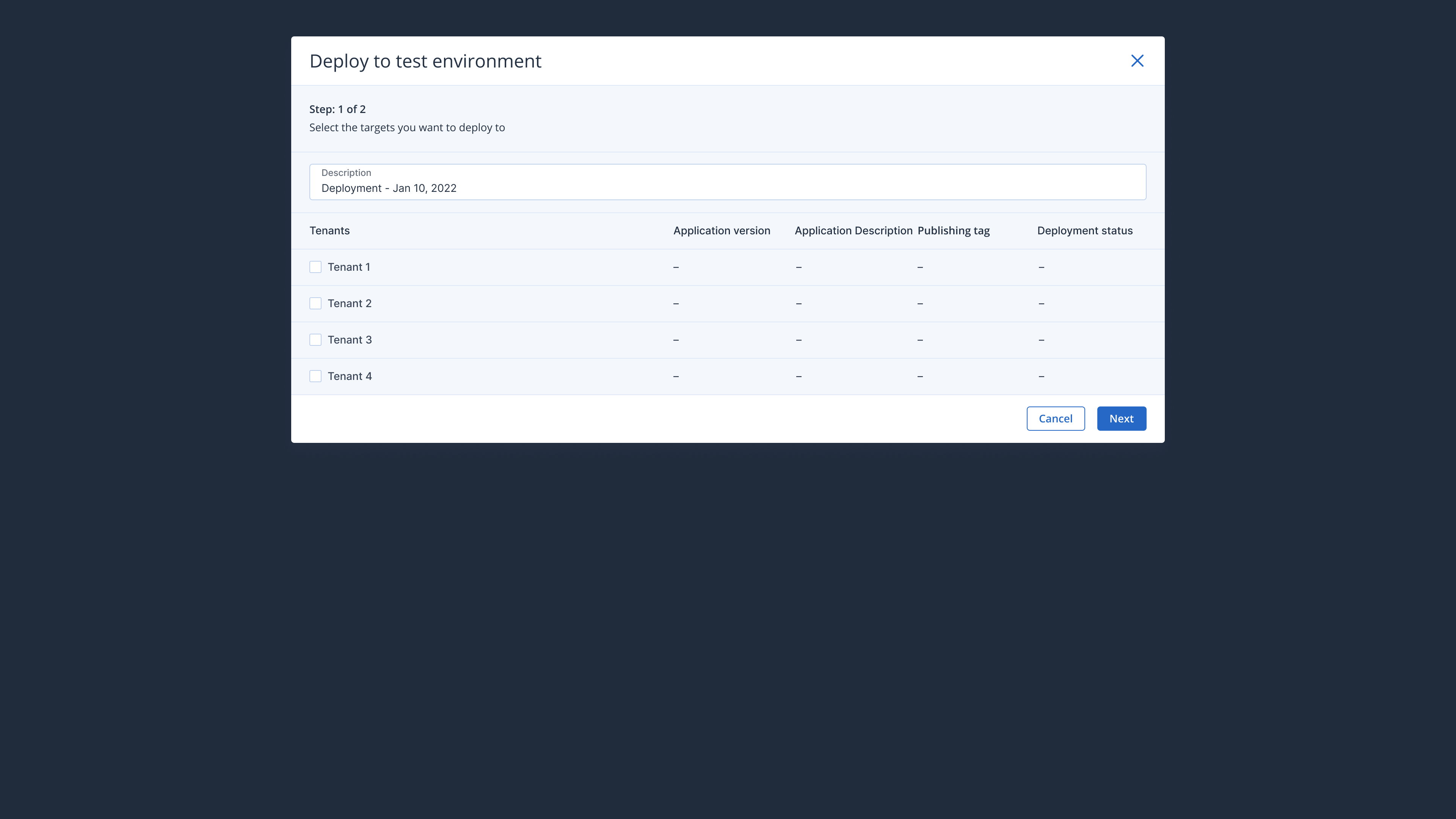
Publication mode
Publication mode defines the development phase the CyberApp is currently on and is only available for Production deployment launch requests.
Your CyberApp can be published in two modes:
- BetaCan be an early version of the CyberApp.
- ProductionIs ready for consumption by customers.
Each version of your CyberApp can only be published in one publication mode.
Visibility mode
Visibility mode defines how the CyberApp will appear in the Acronis application catalog when deployed.
Your CyberApp may have the following visibility modes:
- NewYour CyberApp will be listed in the Acronis applications catalog, marked with the “New” label, and can be enabled by Acronis Partners.
- Coming soonThis is used to promote the upcoming release of a new CyberApp or a new version of a CyberApp.Your CyberApp will be listed in the Acronis applications catalog, marked with the “Coming soon” label, but cannot be enabled by Acronis Partners.
- LighthouseYour CyberApp will be listed in the Acronis applications catalog, marked with the “Lighthouse” label, and can be enabled by Acronis Partners.With this mode, Acronis Partners that sign up for the CyberApp Lighthouse program will be able to leave feedback about your CyberApp.
Note
This mode can only be set by Acronis.
- HiddenYour CyberApp will not be listed in the Acronis applications catalog and cannot be enabled by Acronis Partners.Partners that already have your CyberApp enabled will continue using it.
Note
Visibility mode can be specified separately for the data centers where your CyberApp is being deployed.
Launch request approval
Once the request is received by Acronis, it follows the same review procedure as CyberApp Description:
Status |
Description |
|---|---|
In review |
Launch request is being reviewed by Acronis. |
Rework |
Acronis requested changes in the Launch request. |
Vendor review |
Acronis updated the list of data centers in the Launch request and requested the vendor to review the changes. |
Approved |
Launch request has been approved and the CyberApp is being deployed to the data centers specified in the launch request. |
Declined |
Launch request package has been declined either by the vendor or Acronis. |
When the launch request is sent for approval, it becomes fixed and can only be updated during the Rework status.
You can check the deployment state of the launch request for each CyberApp Version being deployed.
Deployment monitoring
You can see how your CyberApp is being used by Acronis Partners and customers on the Vendor Portal dashboard.