Extension points
Extensions points are ways for your CyberApp to introduce new resource types or processing flows in the Acronis Cyber Cloud platform.
For example, your CyberApp might describe a new alert type that Acronis Cyber Platform receives from your platform.
There are four extension points:
Pie chart diagram.
Bar chart diagram.
Table.
Data presented in the widget can be collected from alerts, events and devices’ attributes reported by the CyberApp.Widgets registered by the CyberApp can be included in the reports and delivered to selected recipients by schedule.
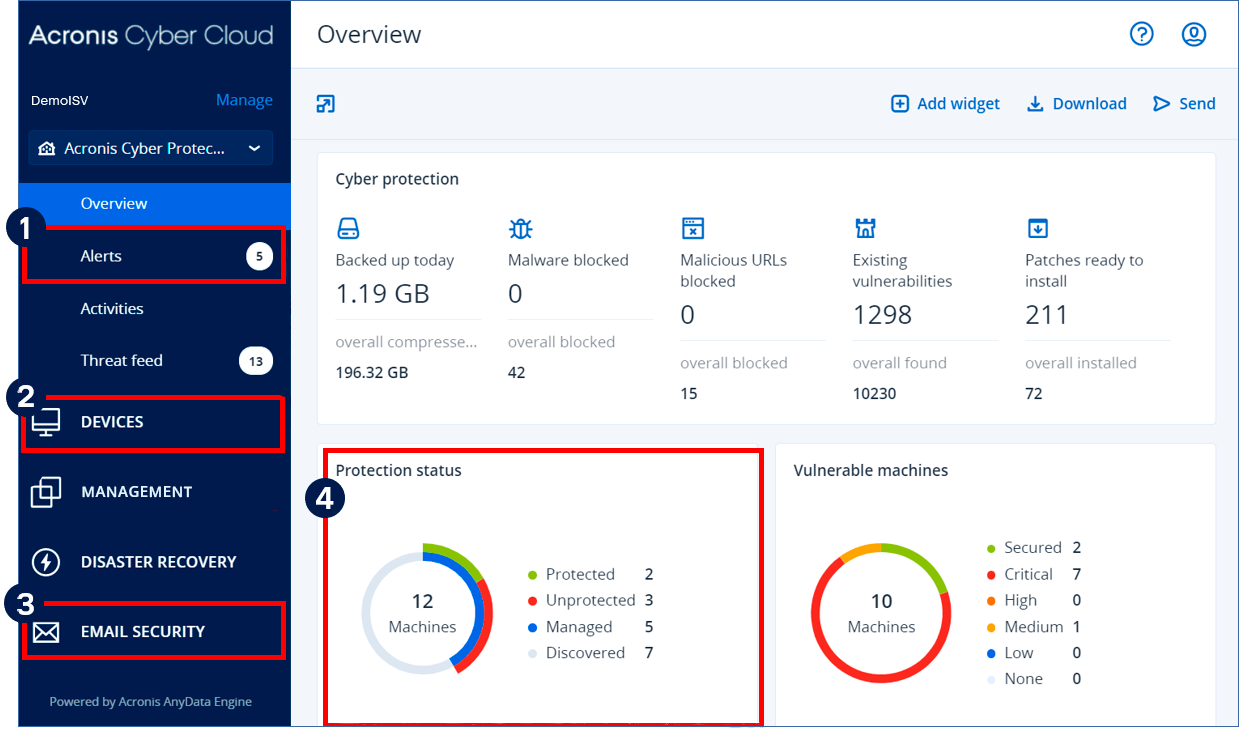
In this section