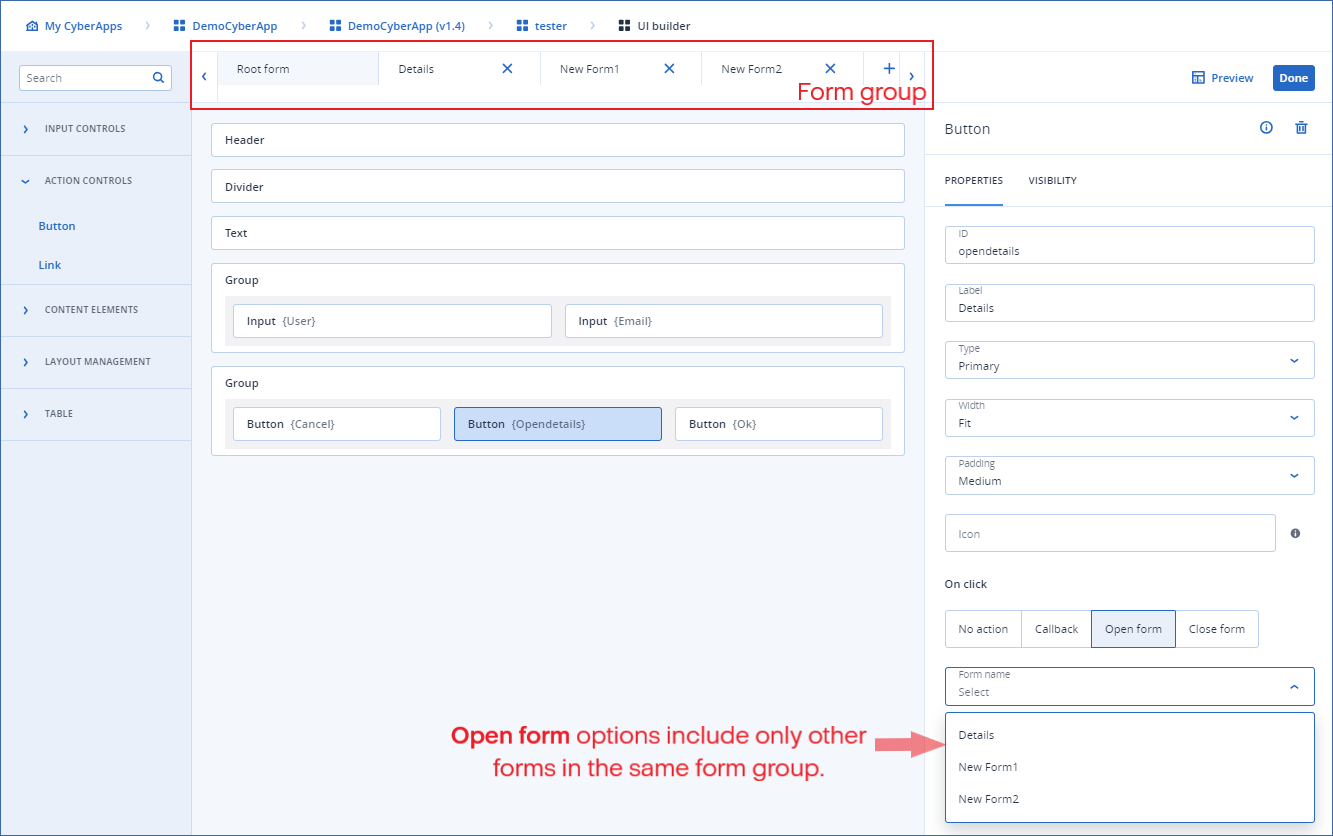Forms and form groups
When you open UI builder to build the UI for a new custom integration settings tab or a new main menu item, a form with the default name Root form is created.
This is the root form of the form group associated with the individual settings tab or menu item.
Note
The root form cannot be deleted from a form group.
Additional forms added to the form group are known as dependent forms.
Both root forms and dependent forms can include actions which open other forms, but such actions can only open forms which are members of the same form group.
Note
The connection setup form is the exception.
This form is stand-alone: it cannot open any other forms, and is not a member of a form group.