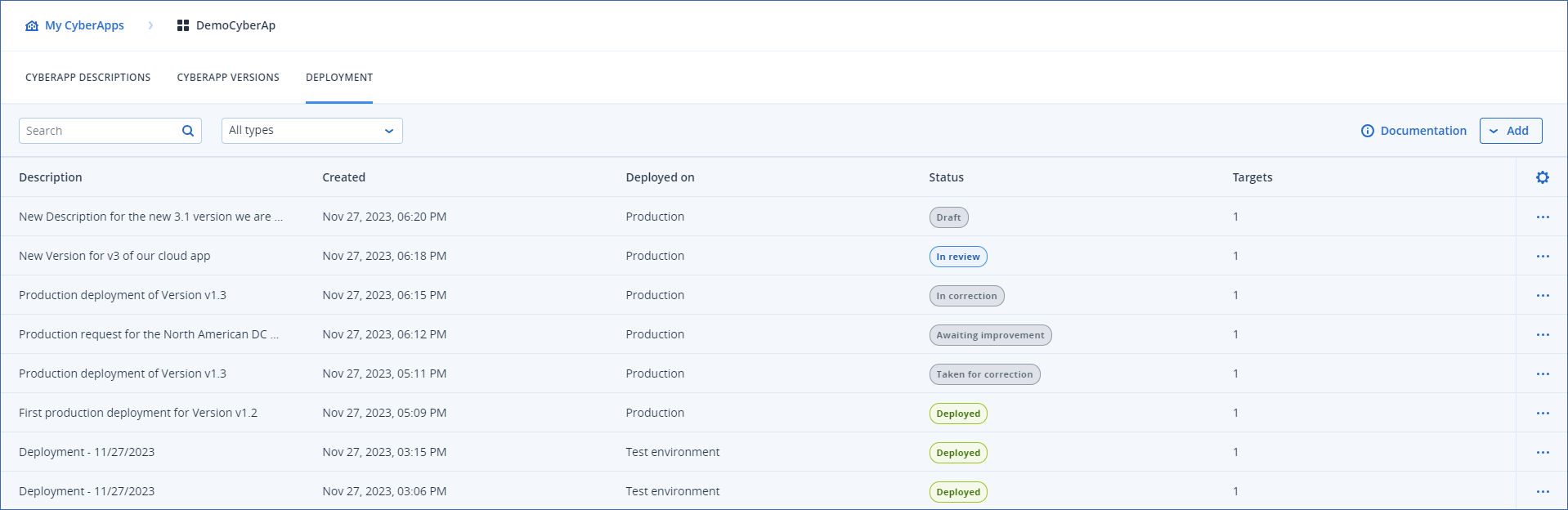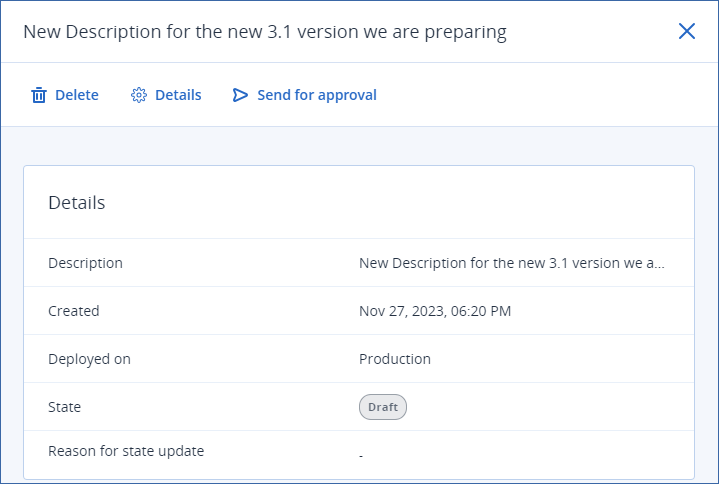Opening a deployment request
If you open a production deployment request in the  state, you can edit it.
state, you can edit it.
Test environment deployments and production deployment requests with any other state are opened as read-only.
Note
Production deployment requests in the Awaiting improvement state can be reverted to Draft by selecting the  action from the actions and details panel.
action from the actions and details panel.
For more information on production deployment request approval states, see the production deployment request approval process overview
To open a CyberApp deployment request
either
or
Click the
button on the CyberApp deployment request list entry.
Select
from the dropdown menu.
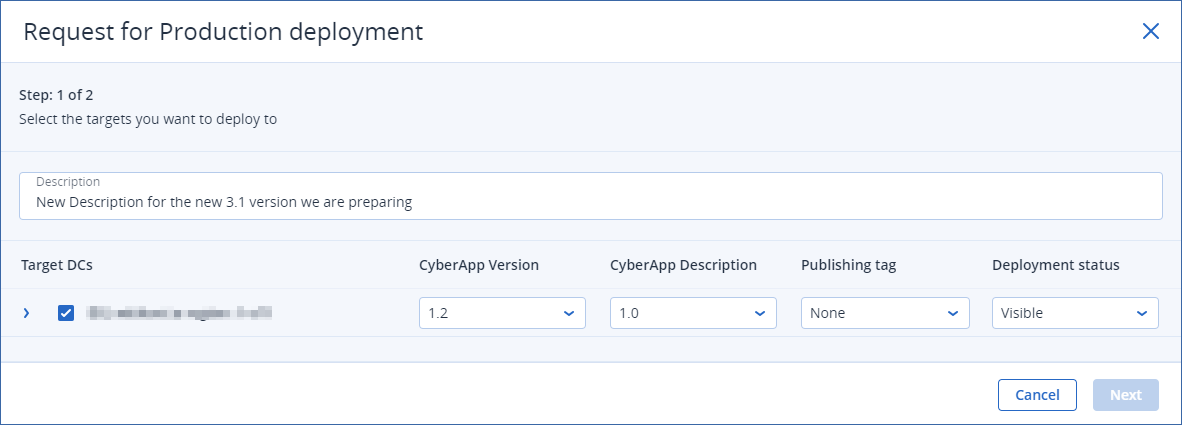
From here - if you opened a production deployment request in the ![]() state - you can edit the request settings.
If not, you can only inspect the settings.
state - you can edit the request settings.
If not, you can only inspect the settings.
Note
For more information on request settings, see Requesting production deployment.