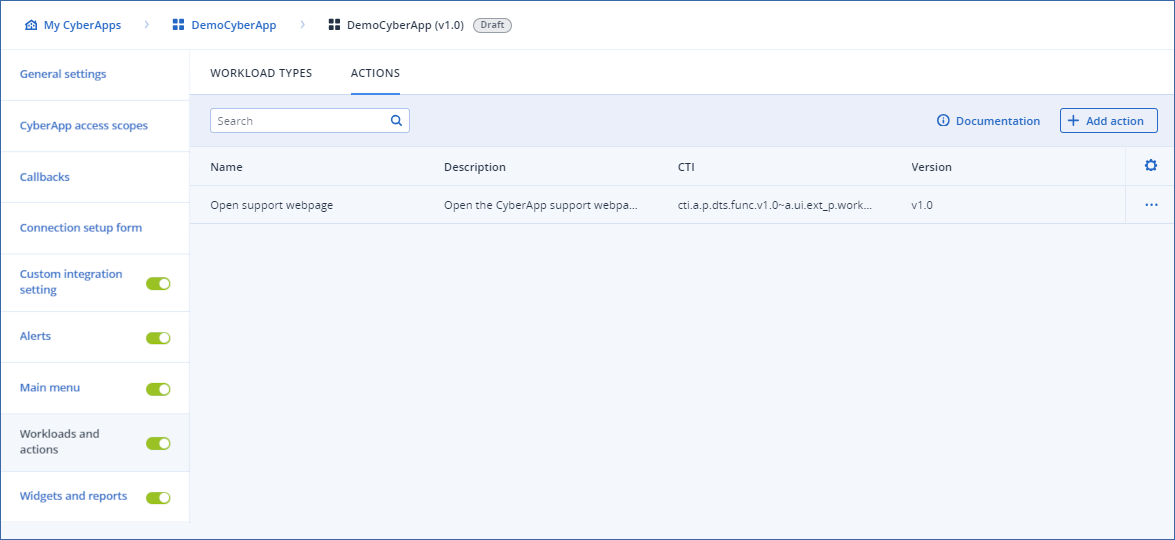Deleting an action
Note
If the Version is in the  state, you can delete actions.
state, you can delete actions.
If the Version is any other state, you cannot.
For more information about Version states, see the Version approval section.
To delete an action
Select Workloads and actions from the left-hand menu.
Select the ACTIONS tab.
Either
Click
 on the action row.
on the action row.Select Delete.
Click Delete to verify.
or
Select the action row.
Click
 .
.Click Delete to verify.