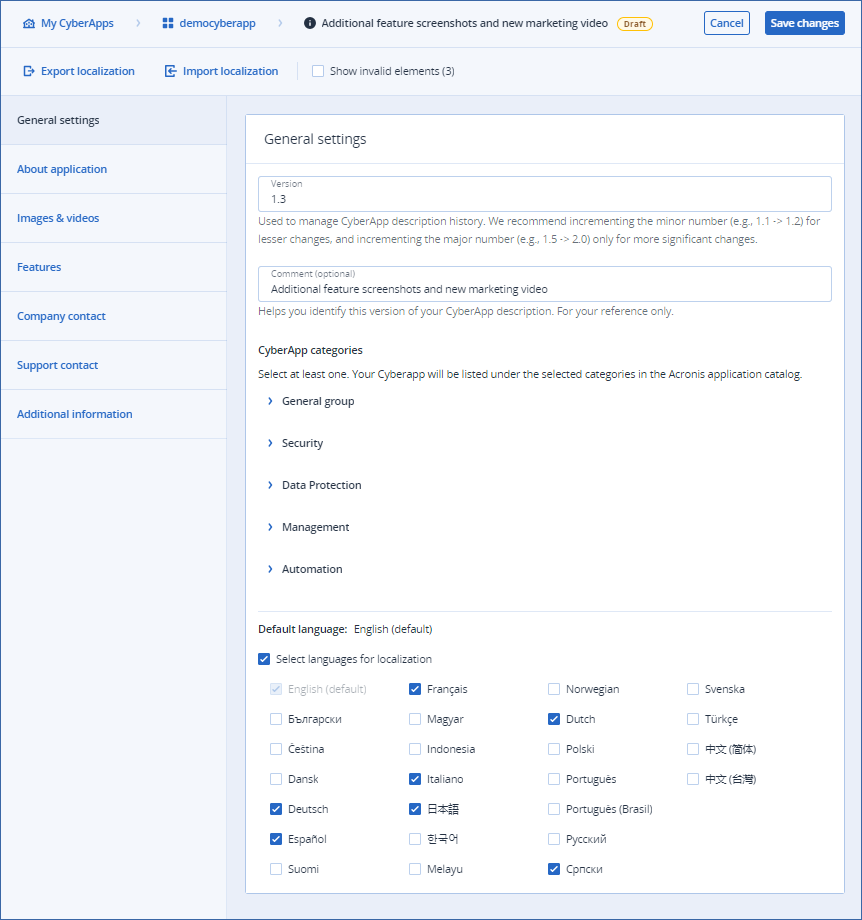Opening a Description
Note
When you open a Description, you can only edit the contents if the Description status is  .
.
Otherwise, the Description will be read-only.
For more information on Description states, see Description approval process overview
To open a CyberApp Description
Open your CyberApp’s Description list.
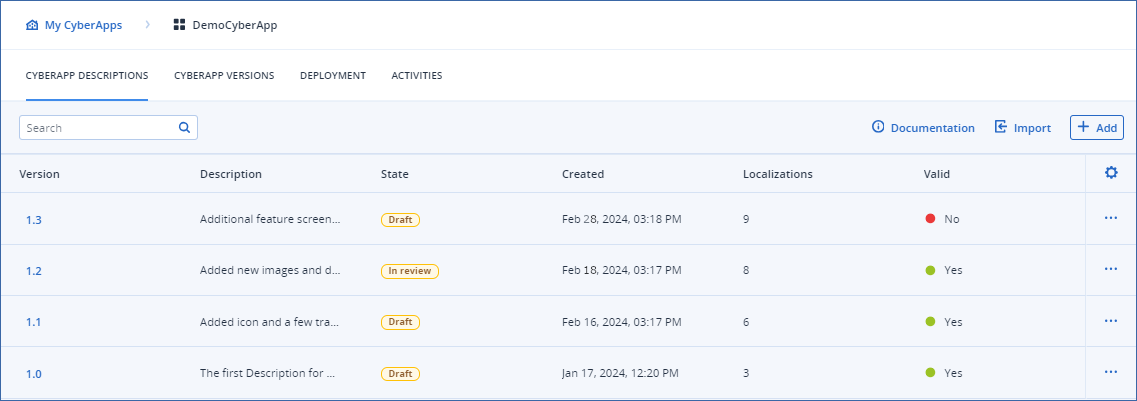
Note
If you have not supplied all required content for a CyberApp Description, the Valid column in the Description list is marked as
 .
.
either
Click the CyberApp Description list entry to open the actions and details panel.
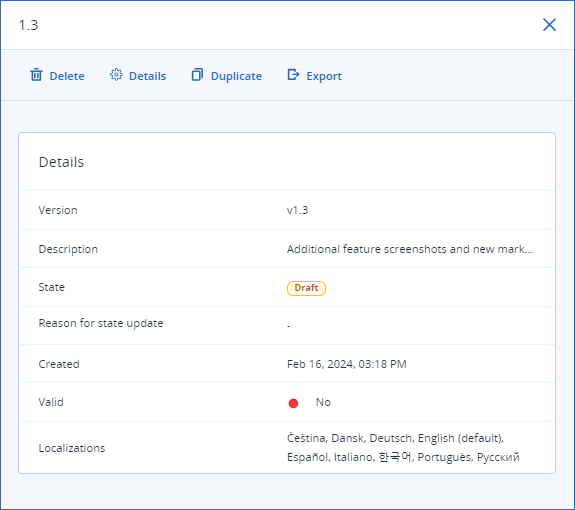
Click
in the available actions bar.
or
Click the
button on the CyberApp Description list entry.
Select
from the dropdown menu.
The Description opens in the General settings tab.
Note
If the Description status is  , you can now modify the contents.
, you can now modify the contents.
For more information on Description contents, see Adding/changing content.