Custom UI page
To support various scenarios that require interaction with the ISV service (for example, setting tenant-wide configuration for the CyberApp), you might create and configure your own callbacks in the CyberApp configuration, and implement their support in the callback handler.
Important
When creating a UI page, you might assign callbacks:
- To the event when the page has finished loading.This allows for displaying the initial data when the page is opened.
- To an action button.This allows for managing the data on the page, and submitting custom forms.
Consider the following example of the UI page, created with the main menu extension point:
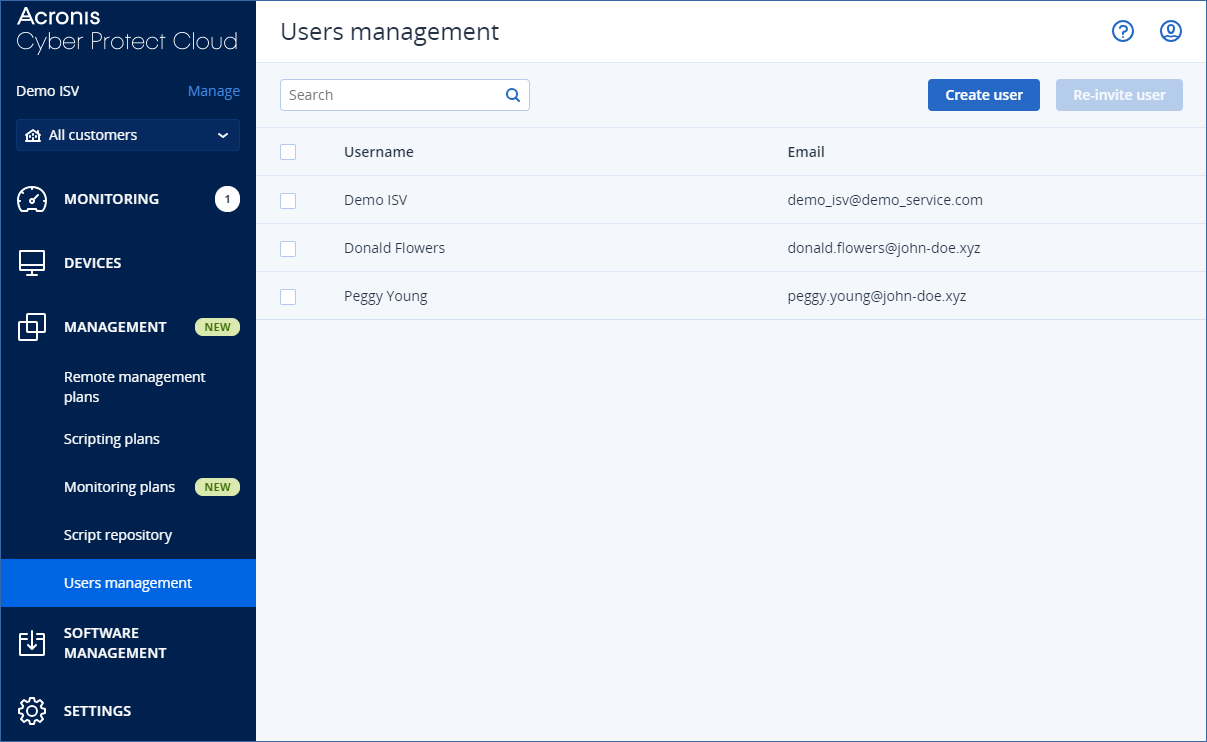
Here, the callback request is sent after the page has finished loading, and the table is filled with the data received from the callback response.
The buttons may have different behavior in the UI:
Add new user will open a form that will send the callback request attached to the button when the form is submitted.
Re-invite user will send the callback request attached to the button when there is at least one row selected, and the button is clicked.
Additionally, if the callback updates the data and the updated data needs to be reflected on the page, the button might also send the callback request that would reload the data.
Note
For more information on creating custom callbacks, see Callbacks.