CyberApp access scopes
Note
Your CyberApp has full access to all platform extensions that it brings.
To edit access scopes
Note
Select CyberApp access scopes from the left-hand menu.
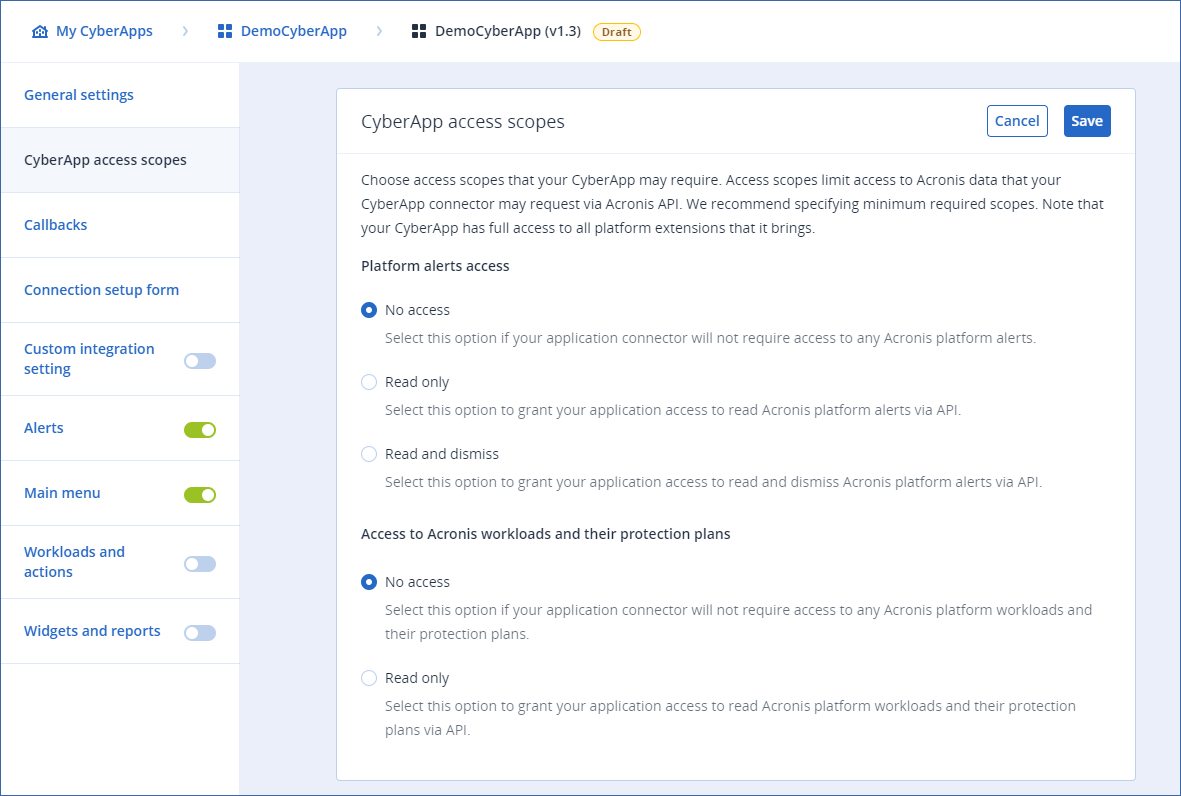
Under Platform alerts access, choose either:
No access
Select this option if your CyberApp connector will not require access to any Acronis plaform alerts.
Read only
Select this option to grant your CyberApp access to read Acronis platform alerts via API.
Read and dismiss
Select this option to grant your CyberApp access to read and dismiss Acronis platform alerts via API.
Under Access to Acronis workloads and their protection plans, choose either:
No access
Select this option if your CyberApp connector will not require access to any Acronis platform workloads and their protection plans.
Read only
Select this option to grant your CyberApp access to read Acronis platform workloads and their protection plans via API.
Click Save.