Creating an alert category
Alert categories are used to group alerts of the same nature.
To create an alert category
Select Alerts from the left-hand menu.
Open an alert type by selecting it.
Click the Category dropdown and select Create new category.
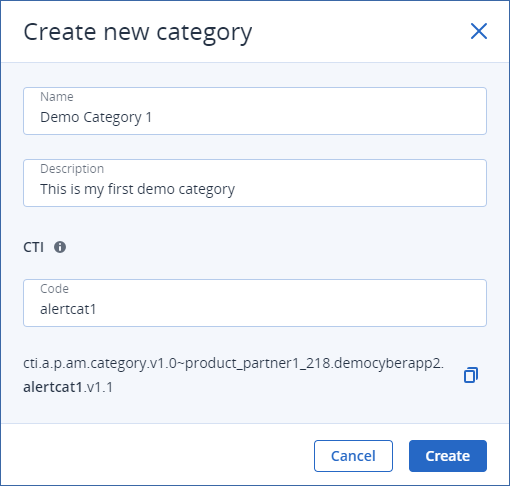
Enter a category name.
Enter a category description.
Specify a unique Code for your alert category and take note of the CTI.
Note
This is required to send alerts with this category.
Click Create.