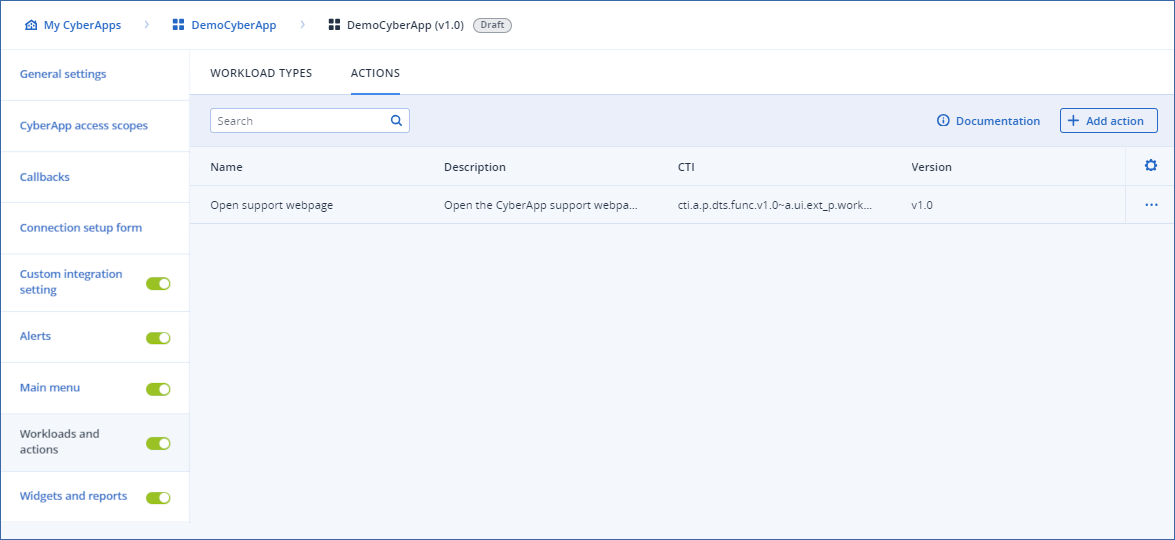Actions
Actions appear as entries in the Integrated App actions list in the DEVICES section of the Acronis Cyber Protect Cloud console.
You specify the workload types on which the user can perform the action: either native Acronis workload types or workload types defined in your CyberApp or a combination of both.
There are two action types:
Open link
Note
For more information, see Open link actions.
Open popup
Note
For more information, see Open popup actions.
To see your actions list
Select Workloads and actions from the left-hand menu.
Select the ACTIONS tab.