Managing a CyberApp team
A single developer can easily create and deploy a CyberApp.
For more complex projects, some Acronis partners create a multi-disciplinary CyberApp team, whose members each have a specific role, skillset or responsibility.
Each CyberApp team member should have a separate Vendor Portal account of the appropriate type.
Note
For more information on Vendor Portal account types, see Vendor Portal.
All Vendor Portal accounts - independent of the account type - have access to management portal.
Managment portal access level can be either:
To manage a CyberApp team
[If you are in Vendor Portal] Click
 .
.Click
 .
.Click Users.
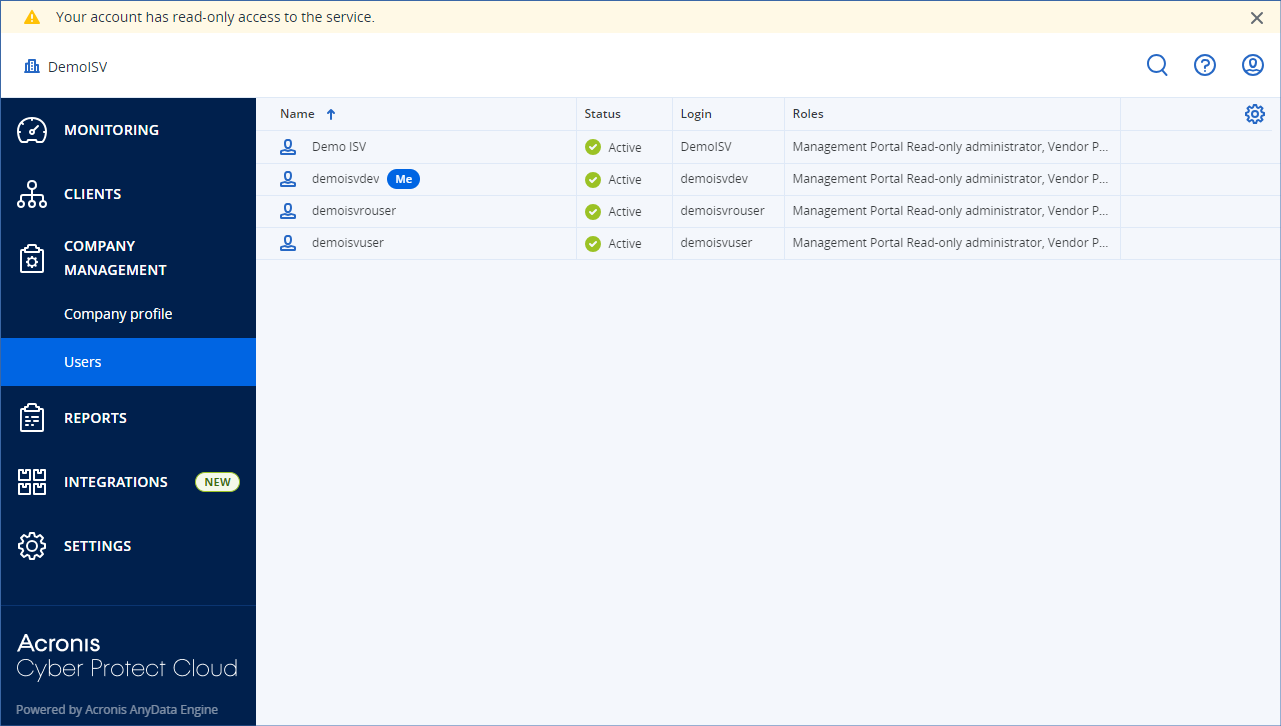
Select a user from the list to see information about the account.
Note
If you have administrator access for the management portal, you can create and manage users from here.
For more information, see Managing Acronis Cyber Protect users in the Cyber Protect Cloud Partner Administrator Help.