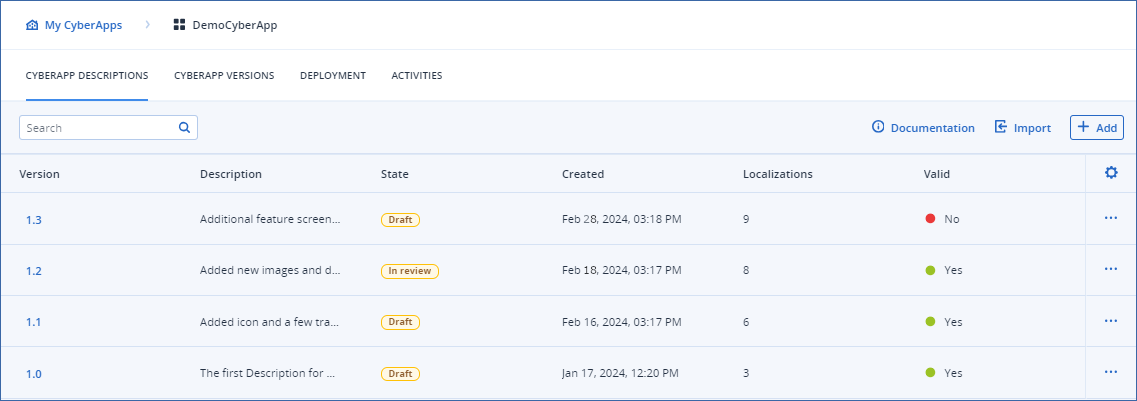Exporting Descriptions
You may want to base another CyberApp’s Description on an existing CyberApp Description. In this case, you can export the Description, modify the CyberApp details, and import it for the other CyberApp.
To export a Description
either
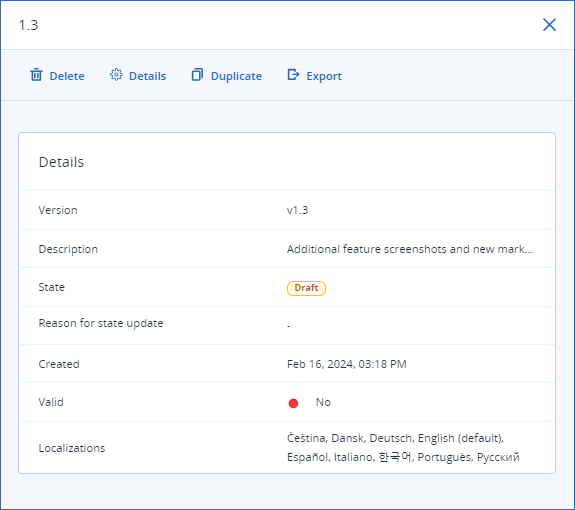
Click
in the available actions bar.
or
Click the
button on the Description list entry.
Select
from the dropdown menu.