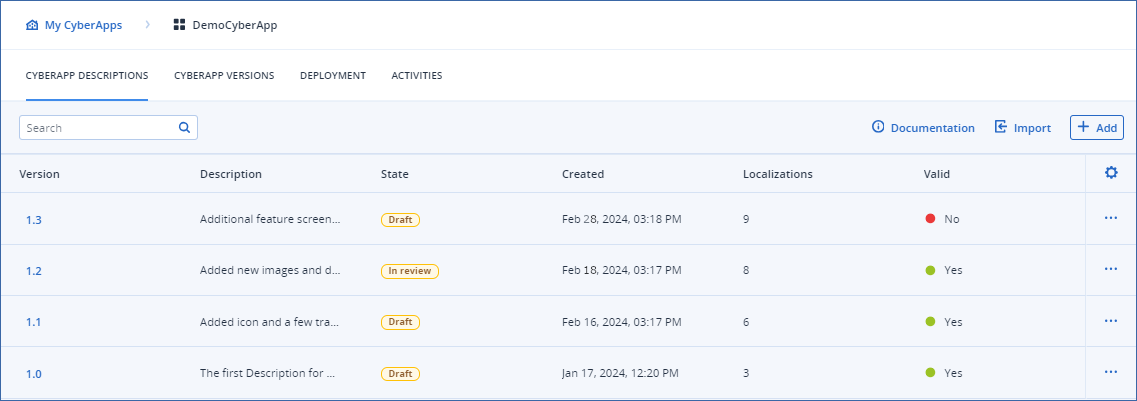Deleting a Description
Note
You can only delete a Description when the State is ![]() .
.
To delete a CyberApp Description
either
Click the CyberApp Description list entry to open the actions and details panel.
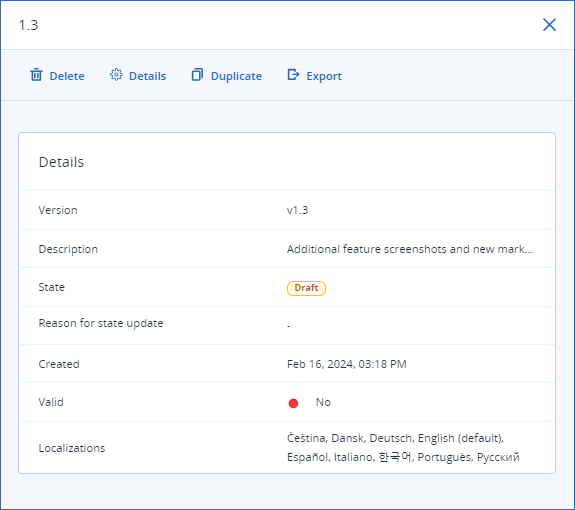
Click
in the available actions bar.
or
Click the
button on the CyberApp Description list entry.
Select
from the dropdown menu.