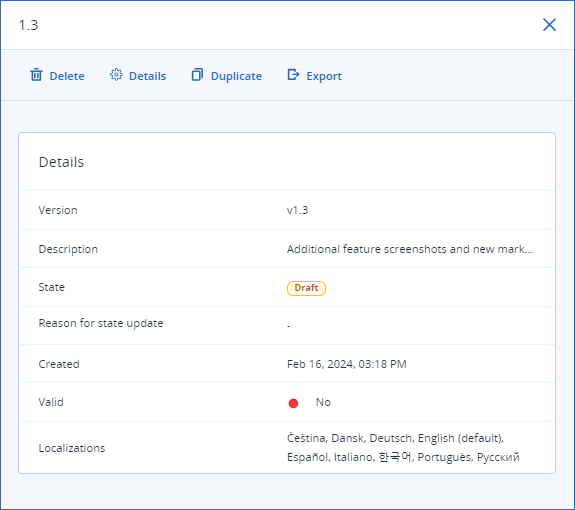Description actions and details panel
The actions and details panel shows the actions you can perform on the Description.
Note
The available actions depend on the Description State.For more information on Description states, see Sending for approval section.
As well as the details displayed in the Description list, the specific language localizations and a Reason for state update field are also displayed.
Note
The Reason for state update field is the comment entered by the person who made the latest state change.
To open a Description actions and details panel
Select the CYBERAPP DESCRIPTIONS tab.
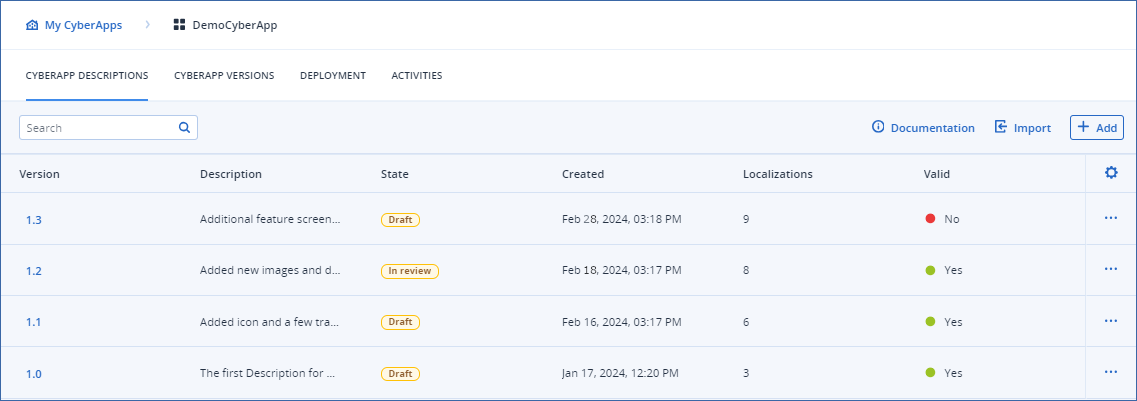
Click the Description list entry.